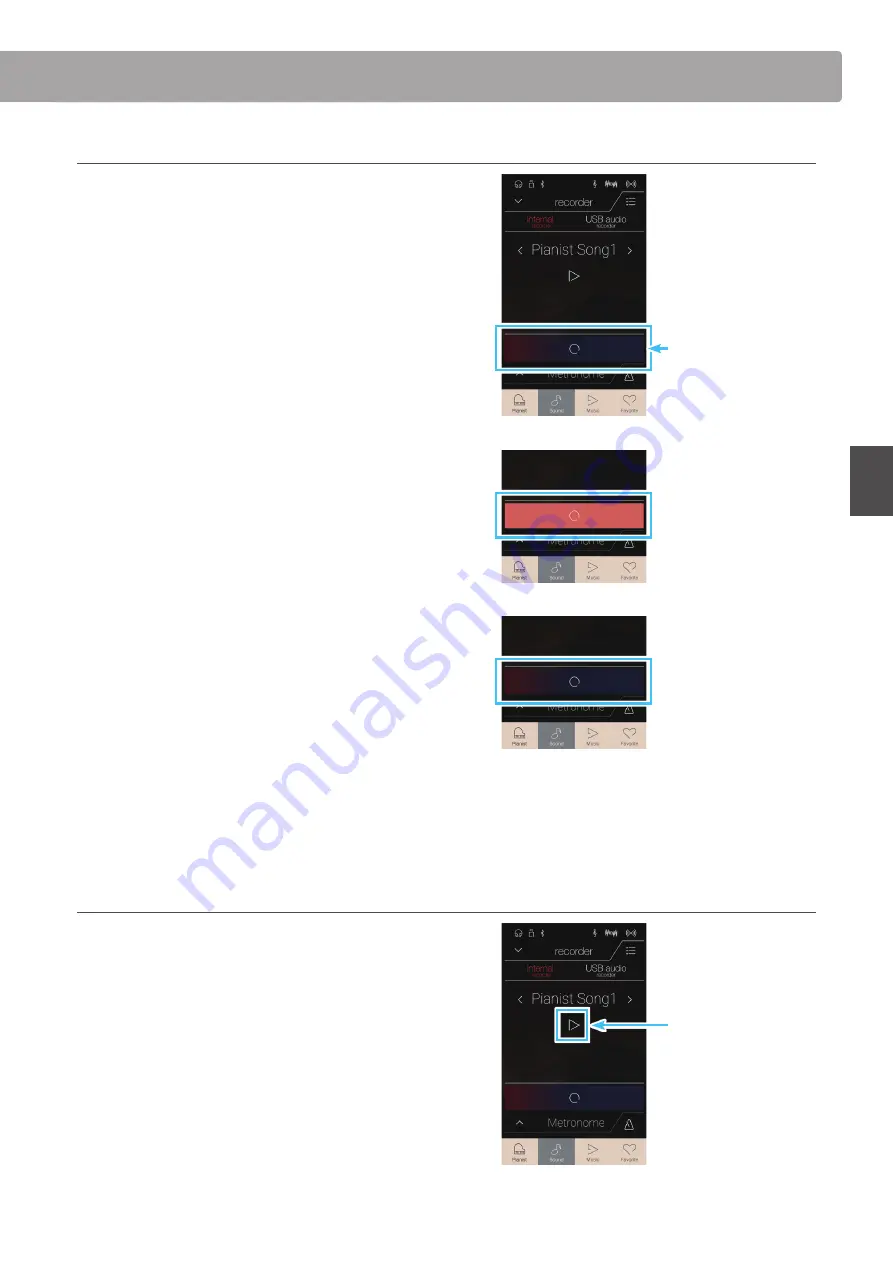
41
Re
cor
de
r
Song Recorder
(Internal memory)
Recording a song
1. Tap the [Record Start/Stop] button.
The Recorder will enter Standby mode.
* Press and hold the [Record Start/Stop] button to cancel the
Standby mode.
2. Press a key on the keyboard, or tap the [Record Start/Stop]
button again.
The [Record Start/Stop] button will change colour, and the
recording will start.
* Press the [Metronome Start/Stop] button before or during the
recording to turn on the metronome. The metronome ‘click’ sound
will not be recorded.
3. Tap the [Record Start/Stop] button again to stop the
recording.
* In Pianist mode, the maximum internal recording capacity is
approximately 10 minutes per song memory.
* If the maximum recording capacity is reached during recording,
the recorder will stop automatically.
* Recorder songs will remain in memory after the power is turned
off.
* During recording, it will not be possible to select Sound mode.
* Recording to a song memory that has already been recorded to,
will result in that song being overwritten.
Playing the song
1. Tap the [Play/Stop] button.
The previously recorded song will start to play.
Record Start/Stop button
Play/Stop button






























