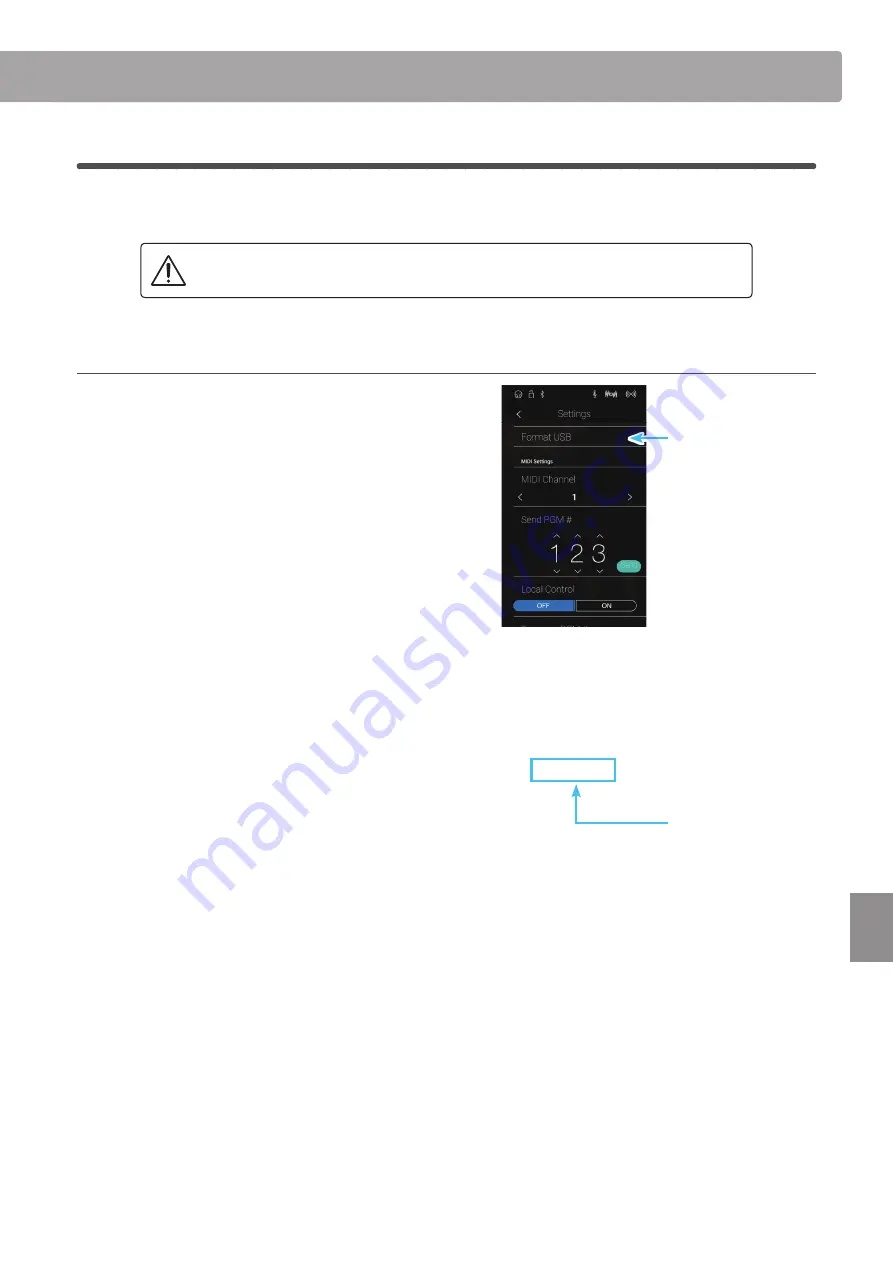
139
Se
tt
ings
System Settings
6
USB Format
The USB Format function is used to format the connected USB memory device, erasing all stored data.
* This function will only be visible when a USB memory device is connected to the NV10 hybrid digital piano.
The USB Format function will erase all data stored on the connected USB memory device.
Exercise caution when using this function in order to prevent accidental data loss.
Formatting a USB device
1. Tap [Format USB].
A confirmation box will be shown.
2. Tap the [Yes] button to confirm the format operation, or the
[No] button to cancel.
Format USB
Yes/No buttons
















































