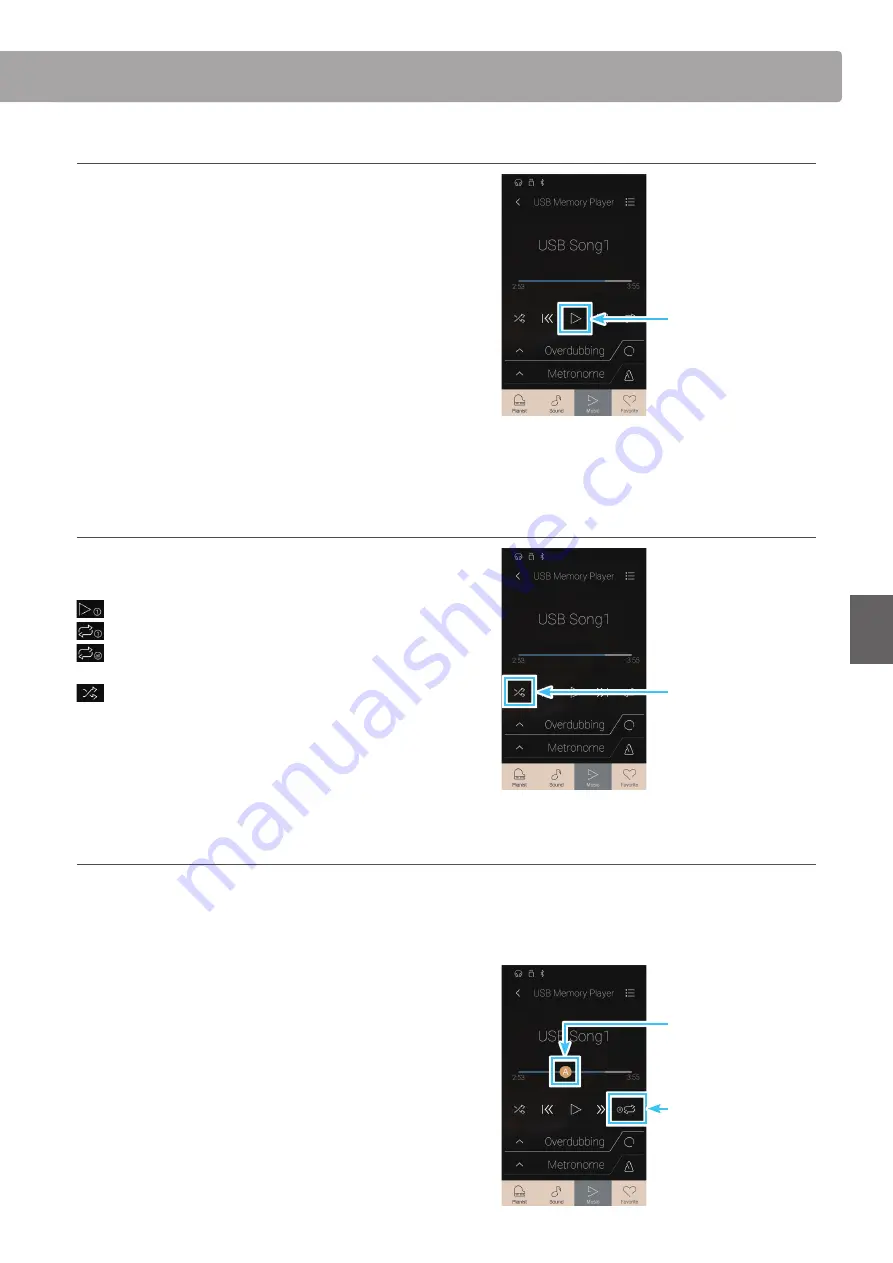
73
Music S
cr
een
USB Memory Player
Playing the selected song/audio file
1. Tap the [Play/Stop] button.
The selected song/audio file will start to play.
The position bar will indicate the current playing position.
2. Tap the [Play/Stop] button.
The song/audio file will stop playing.
3. Tap the [Play/Stop] button again.
The song/audio will start to play once again, from the
beginning.
* While a song/audio file is playing, selecting the Pianist or Sound modes
will cause playback to stop.
Changing the song/audio file playback mode
Tap the [Playback Mode] button to change the song/audio file
playback mode.
Play the selected song/audio once, then stop.
Play the selected song/audio repeatedly.
Play the selected song/audio, then play other files stored in
the same folder in order.
Play the selected song/audio, then play other files stored in
the same folder at random.
Repeating a section of the song/audio file (A-B Repeat)
The A-B Repeat function allows sections of the selected song/audio file to be “looped” between two points in order to hear the same
passage continuously.
While the song/audio file is playing:
1. Tap the [A-B Repeat] button to specify the start point of the
loop.
An “A” symbol will appear above the button.
Play/Stop button
Playback mode button
A-B Repeat button:
(start point of loop)
“A” symbol
Содержание ANYTIMEX3
Страница 10: ...10 Introduction Part Names and Functions k m n p o a b c d e f g h i j l ...
Страница 164: ......
Страница 165: ......






























