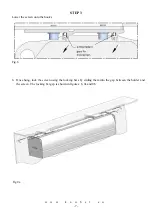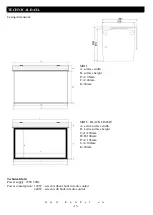w
w
w
.
k
a
u
b
e
r
.
e
u
-3-
MIDI is a large format series of aluminum casing, electric projection screens. Timeless design and a wide
selection of projection surfaces makes it the most frequently selected screen for installation in assembly
halls, lecture rooms and large conference and halls and auditoriums.
IMPORTANT!!!
REMARKS ON INSTALLATION AND USE
1.
The screen’s lower casing and bar are protected against damage using a polyurethane foam and tapes.
The foam and tapes which secure the casing should be removed only at step no. 4, while the foam which
secures the lower bar only at step no. 6 of these instructions.
2.
The screen should be mounted in a place away from moisture and intense sunlight.
3.
To clean the product, use a soft, damp cloth. Do not use active detergents. Do not allow for water and
other fluids to get inside the device. After cleaning, the screen should be carefully wiped, removing any
remaining moisture.
4.
A correctly mounted screen must be absolutely level in every plane.
5.
No more than one control switch can be connected to the screen/lift at one time.
6.
One control switch (e.g. RC01/RC02/Trigger 12V/Trigger 230V/IR Receiver/RS Receiver, etc.) cannot
be connected to more than one device, like a screen, lift, roller-blind, etc., at a time.
Package contents:
Quantity
Projection screen
1 pcs.
Mounting holder
3 pcs.
Mounting angle bracket
3 pcs.
Ø14 anchor plug for wall mounting
12 pcs.
M6x12 screw
12 pcs.
M6 washer
12 pcs.
L-shaped screen locking and securing bar
6 pcs.
Screen hanging chain
2 pcs.
Key for screen end position adjustment
1 pcs.
Wall-mounted pushbutton switch (available with screens without built in radio
control)
1 pcs.
Switch
Switch
Controller
Screen/lift
motor
Screen/lift
motor
Screen/lift
motor
Содержание MIDI
Страница 1: ...w w w k a u b e r e u 1 PROJECTION SCREEN ASSEMBLY INSTRUCTIONS MIDI ...
Страница 2: ...w w w k a u b e r e u 2 ...
Страница 9: ...w w w k a u b e r e u 9 Adjustment of lower end position yellow stopper Fig 11 yellow stopper ...
Страница 12: ...w w w k a u b e r e u 12 Diagram for connecting the pushbutton switch to the screen ...
Страница 14: ...w w w k a u b e r e u 14 ...
Страница 15: ...w w w k a u b e r e u 15 ...