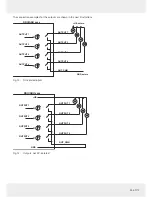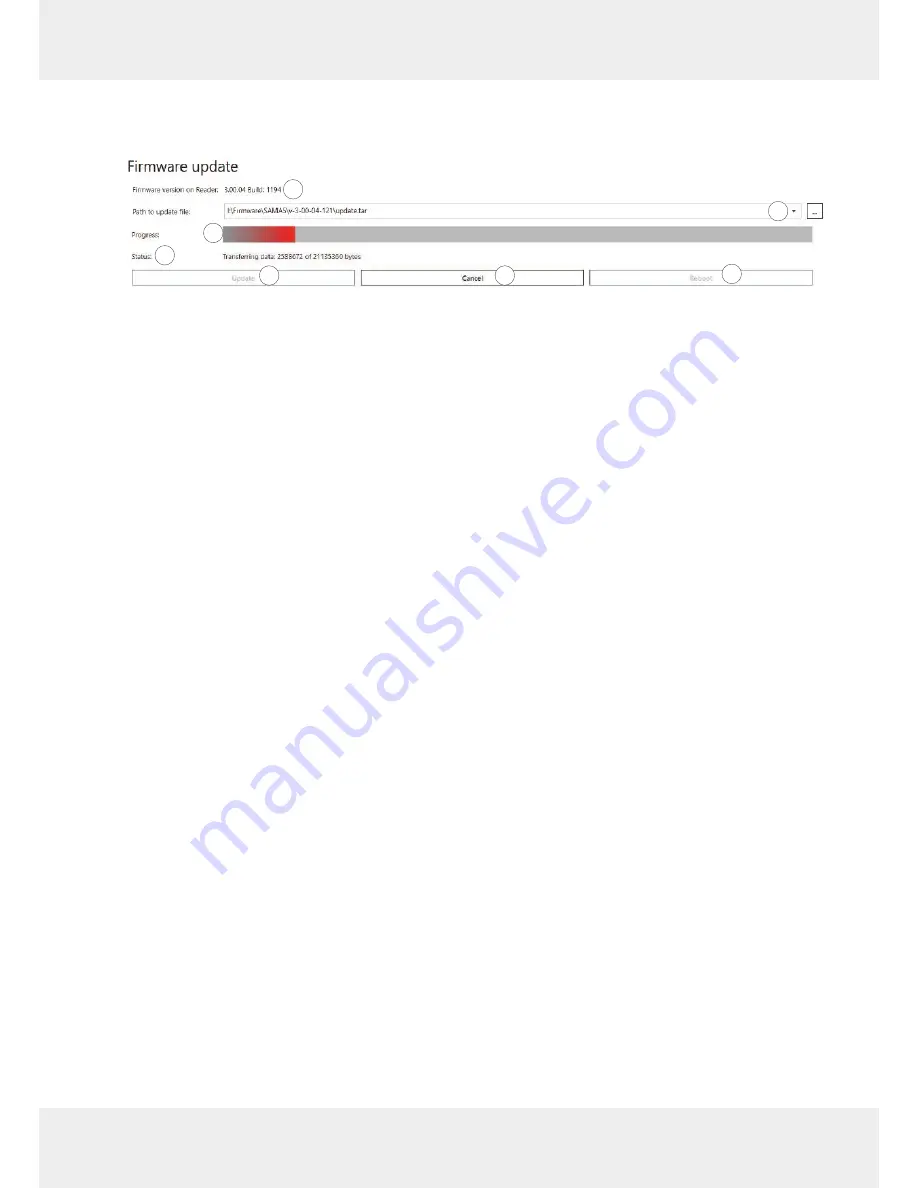
49 of 112
Updating Firmware
1. Click
Firmware update
.
➯
A dialogue appears.
① shows the current firmware version.
1
3
2
5
6
7
4
2. Click on the box at
Path to update file
(
②)
.
➯
A dialogue opens to select the file with the current firmwar
e.
3.
Having selected the update file, click
Update
(
⑤)
.
➯
The r
eader firmwar
e is being updated. The update progress is shown by means of the progress bar (
③). The
status
(
④)
shows what the software is currently performing, e.g.
Preparing
,
Transferring data: 2588672 of 211353360
bytes
,
Flashing
.
Click
Cancel
(⑥) to stop the update process.
4.
After the update has been completed, click
Reboot
(⑦) to restart the reader.