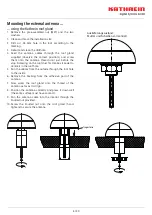6 / 20
Risk of severe injuries during installation/repairs/dismantling on the vehicle roof!
►
Position the vehicle horizontally.
►
Wear stable shoes with non-slip soles.
►
Use a working platform.
►
Make sure that the person carrying out the installation or repair has a secure position to stand and hold
on whilst working.
►
Make sure that the person carrying out the installation or repair does not suff er from vertigo and can
move around safely on the roof of the caravan or motor home.
►
Make sure that the vehicle roof is suffi ciently strong and stable. If in doubt, contact a qualifi ed specialist
dealer or the manufacturer of your vehicle.
►
Make sure that the roof and climbing aid are dry, clean and non-slip.
Risk of damage to the router set!
►
Risk of collision of the external antenna with objects due to the increase in vehicle height.
►
Do not clean the vehicle in a car wash or with a high-pressure cleaner when the
CAR 150 WiFi Duo
is mounted.
Connections and Displays
Front view
Back view
1
2
3
5
4
6
7
8
9
10
11
1
2
3
5
4
6
7
8
9
10
LAN ports
WAN port
RS485 interface
WAN LED
LED display: signal strength
LED display: mobile connection
Connections: input/output
RS232 interface
Power LED
Connection for power supply
LAN LEDs
Connection LTE Aux
Card holder SIM1
Connection GPS antenna
Card holder SIM2
Connection LTE main
Connection WiFi main (external antenna)
Tool for opening the card holders and for pressing
the reset button (SIM needle)
Reset button
Connection WiFi Aux (internal antenna)
USB port
Содержание CAR 150 WiFi Duo
Страница 19: ...For your notes...
Страница 20: ...For your notes...