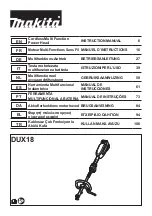Crease Matic 150 mechanical adjustment and maintenance:
Knife Driver
1) Knife Depth
Adjustment Blocks
2) Screws for Adjustment
of RHS Lay
3) Bolts for Adjustment
of LHS Lay
RHS Lay
LHS Lay
Crease Block
LHS Lay Support Bar
Turn the Power off.
1) Knife depth adjustment: Using a 13mm spanner loosen the lock nuts on both adjusters.
With the crease block set with the narrow tool up, turn the knife driver to bottom dead centre, driving
the knife down. Set the adjustment blocks so that the creasing block has very little room to move,
i.e. It does not rattle when moved but can be slid back out of the machine. Re-tighten the two lock nuts.
Do not
adjust these two blocks so that the knife driver can no longer be rotated freely. After setting,
rotate the knife driver by hand and ensure there is no ‘sticking’ point as the knife driver goes through
the bottom of its arc.
2) Right hand side lay adjustment: Using a flat head screwdriver, loosen the two countersunk screws
in the side lay. The angle of the lay to the crease knife may now be adjusted. Re-tighten the two screws.
3) Left hand side lay adjustment: Using a 10mm spanner loosen the two bolts in the vertical panel
beneath the right hand side lay. The left hand side lay support bar may now be move towards or away
from the feed table to adjust the angle of the left hand side lay to the knife. Re-tighten the two bolts.
4) Periodically check to ensure that the two areas of the knife driver that contact with the knife
adjustment blocks are lubricated.
5) Periodically clean the feed rolls to ensure an accurate crease position. A dry cloth should only be used.
3
2
http://www.monomachines.com
http://www.monomachines.com