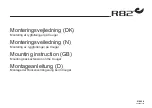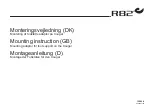15
Control Panel
With
Lighting Control
No Tilt
With Tilt
KP-31 Control Panel (Figure 5-3)
KP-31T Control Panel (Figure 5-4)
1. Battery Gauge
2. ON/OFF Button
3. Headlight / Taillight Indicator
4. Horn Button
5. Headlight / Taillight Button
6. Speed Indicator
7. Speed Increase Button
8. Right Turn Signal Indicator
9. Right Turn Signal Button
10. Hazards Indicator
11. Hazards Button
12. Speed Decrease Button
13. Left Turn Signal Indicator
14. Left Turn Signal Button
15. Seat Function Button (Tilt)
16. Tilt Indicator
5.2.1 Power ON/OFF
Press the power button. Be sure not to touch the joystick while turning on
the controller. Your battery & diagnostics indicator should light up. (See
Figure 5-1~5-4)
5.2.2 Locking / Unlocking the Wheelchair
The VR2 control system can be locked to prevent unauthorized use. The
Содержание KP-31
Страница 1: ...Powered Wheelchair Owner s Manual Blazer Series KP 31 KP 31T...
Страница 2: ......
Страница 66: ......
Страница 67: ......
Страница 68: ...Karma reserves the right to modify information herein without further notice 104 45041 Rev 02 JAN2014...