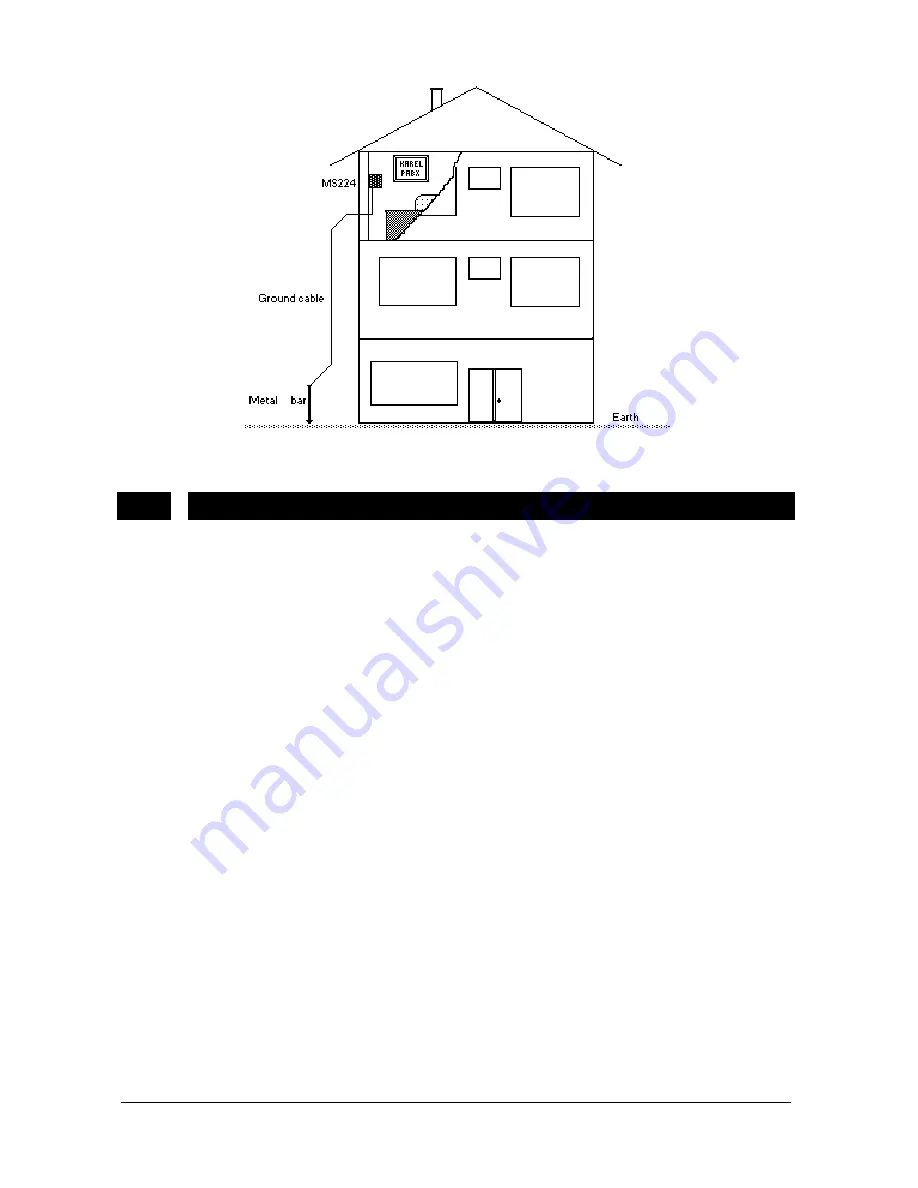
Karel MS128 Installation & Maintenance Guide
Edition 3.2
45
Figure B-2
II.2.
POWER SUPPLY MODULE
The SPS128 Power Supply Module, including SPS128CR Power Card with a 10-pin
cable for BPL128 connection and the ring transformer, is installed in a metal case.
SPS128 comes installed in the system cabinet. However, if it is necessary to take
out SPS128 from the system cabinet, the mains and battery ON/OFF switches must
be turned off, the SPS128 fixing screws on the system rack must be loosened, the
power rack must be pulled out and then the cable for BPL128 connection must be
removed from SPS128CR.
To insert SPS128 back in the system cabinet, the cable for BPL128 connection
must be attached to SPS128CR, the metal roads on the power rack must be placed
properly to the metal slots on the leftmost part of the cabinet and then SPS128 must
be pushed inside the cabinet. Then SPS128 fixing screws must be then fastened.
The following figure is to give a brief idea about the installation of SPS128.
Содержание MS128
Страница 1: ...Karel MS128 T e l e p h o n e S y s t e m Installation Maintenance Guide Edition 3 2...
Страница 2: ......
Страница 6: ......
Страница 7: ...TECHNICAL REFERENCE...
Страница 8: ......
Страница 17: ...Karel MS128 Installation Maintenance Guide Edition 3 2 11 Figure A 7 Figure A 8...
Страница 22: ......
Страница 42: ......
Страница 44: ......
Страница 47: ...INSTALLATION GUIDE...
Страница 48: ......
Страница 50: ......
Страница 55: ...Karel MS128 Installation Maintenance Guide Edition 3 2 47 Figure B 4 Figure B 5...
Страница 58: ......
Страница 85: ...MAINTENANCE GUIDE...
Страница 86: ......
Страница 89: ......
Страница 90: ...Design and specifications subject to change without notice...
















































