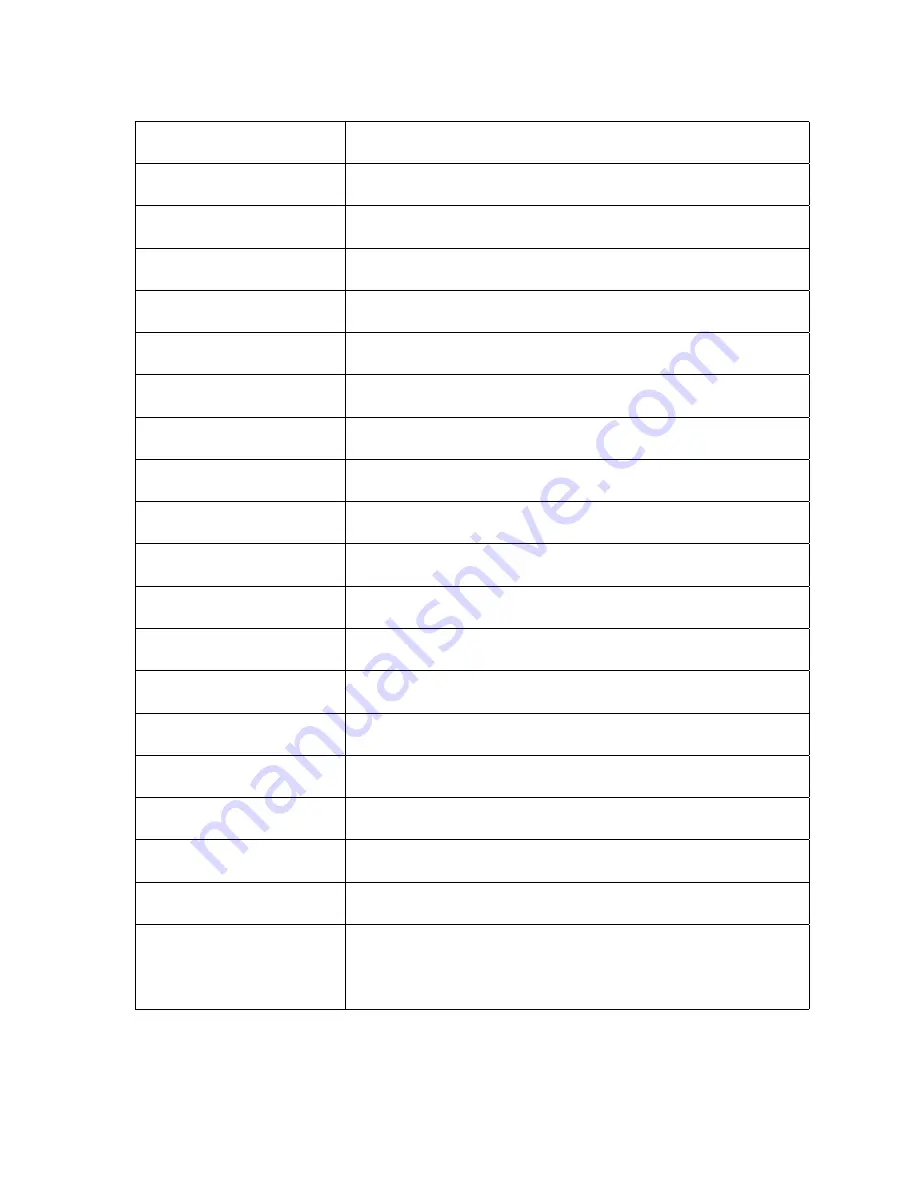
11
I. Product Specification
Screen
2.0” TFT screen
Imaging Sensor
1.0MP
Lens
120 degree HD wide-angle lens
Camera Rotation
180° degree
Minimum
1 Lux
Video Resolution
1080P / 720P / 480P
Video Format
AVI /MJPG
Frames
30 fps
Image Resolution
12M / 10M / 8M / 5M / 3M / 2M / VGA / 1.3M
Photo Format
JPG
Motion Detection
Supported
Cycle Recording
Off / 30 sec. / 1 min. / 2 min.
Memory Card Type
Micro SD Card (up to 32GB)
Capacity
Support up to 32GB / Class 6-10
USB Port
USB 2.0
Power Port
USB 5V / 500mA
Current Frequency
50Hz / 60Hz
Battery Capacity
350 mAh
Microphone / Speaker
Built-In
Language
English / German / French / Spanish / Italian / Simplified
Chinese / Traditional Chinese / Japanese / Portuguese /
Russian / Korean
Please Note:
We do our best to reflect accurate specifications, however periodic updates and
changes may occur after this manual was printed. We reserve the right to change
the parameters without prior notification.












