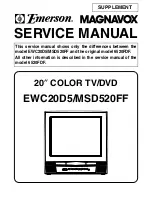Introduction
2
Thank you for choosing a Kanto wall mount. The FLP600 is designed to mount flat panel televisions weighing up to 75 lbs
(34 kg).
Read these instructions fully before installation of this mount. If you do not understand these directions, or have any
doubts about the safety of the installation, please consult a qualified installation contractor to install this mount. Make
sure there are no defective or missing parts. Do not use defective parts. If you are uncertain whether the part is defective
call Kanto directly at 1-888-848-2643 or [email protected]. Kanto cannot be liable for property damage or injury
caused by incorrect mounting, incorrect assembly, lifting or incorrect use of this product.
This product should not be mounted on steel stud walls or cinder block walls. Consult a qualified installation contractor if
you are unsure about the type of wall you may have. We make every effort to assure all necessary hardware is included. If
there is hardware missing please call Kanto directly at 1-888-848-2643 or [email protected].
Step 1: Attach TV Brackets
Step 1.1
Select the correct size of bolt.
Select the correct diameter bolt and hand screw into the
back of the TV to determine the correct length. Use the
washers for M6 bolt sizes. If your TV has a curved back or the
mounting holes are recessed, you can use the plastic spacers
to ensure a proper fit.
Step 1.2
Mount the TV bracket arms to the TV, as shown in
Diagram A.
Supplied Parts and Hardware
Bolts
:
M6 x 15mm
M6 x 25mm
M8 x 15mm
M8 x 25mm
M6 Washer
Lag Bolt
Concrete Anchor
x4
each
x4
Plastic Spacer
x4
x2
x4
x4
TV Bracket Arms
Mounting Plate
Diagram A
Spacer (if
needed)
Washer
Bolt