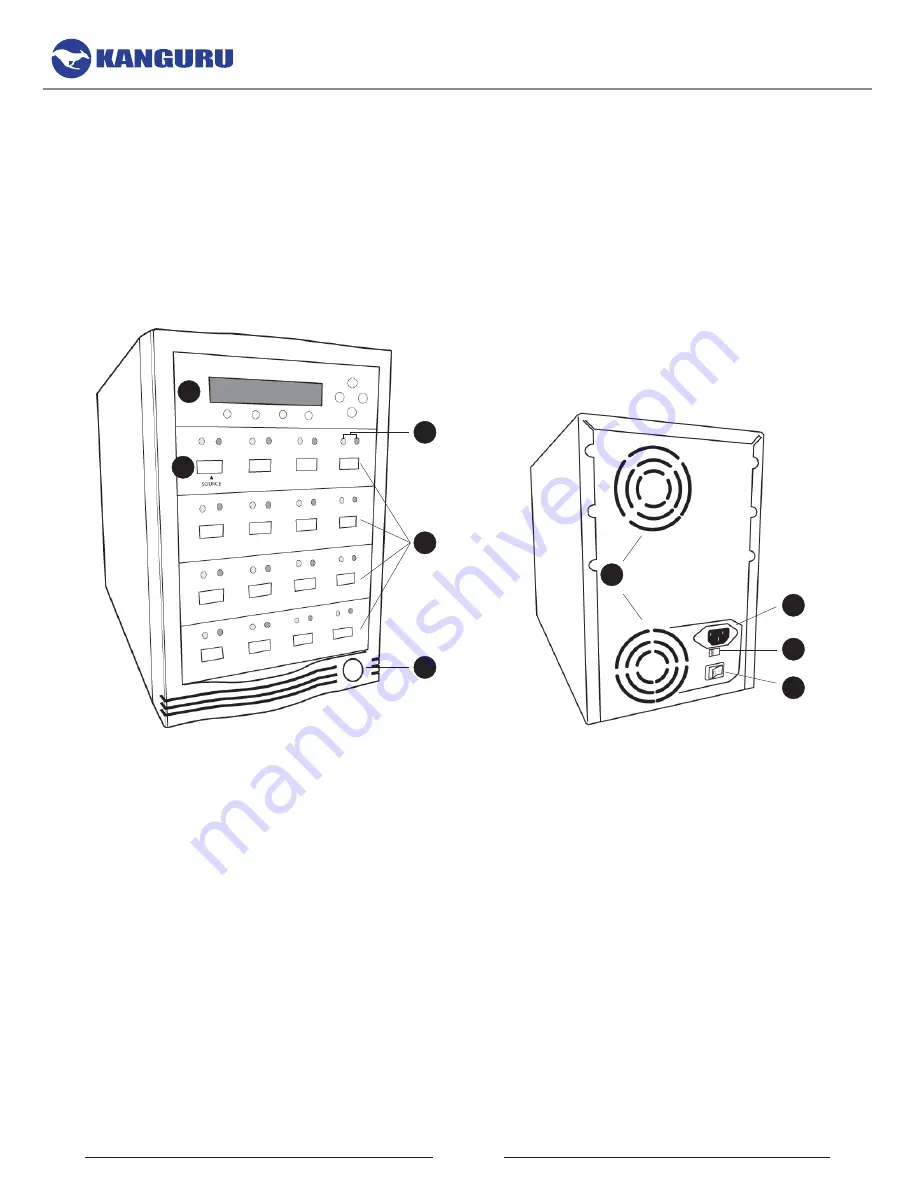
6
2. Getting to Know Your Kanguru USB Duplicator
Before you start using your Kanguru USB Duplicator, please take a moment to read this chapter and
familiarize yourself with the duplicator.
2.1 Parts and Functions
1. LCD and user interface
2. Source port
3. LED status indicators
4. Target ports
5. System power On/Off button
6. Ventilation fans
7. Power cord input
8. 110/220 Voltage switch
9. Internal power supply switch
Note:
The above image is a representation of a Kanguru USB Duplicator. Your duplicator may appear
different but operation is identical.
Parts and Functions
1
2
3
4
5
6
7
8
9
Содержание U2D2-7
Страница 1: ...Copyright 2018 All Rights Reserved KANGURUUSBDUPLICATOR USER MANUAL Model no U2D2...
Страница 25: ......

























