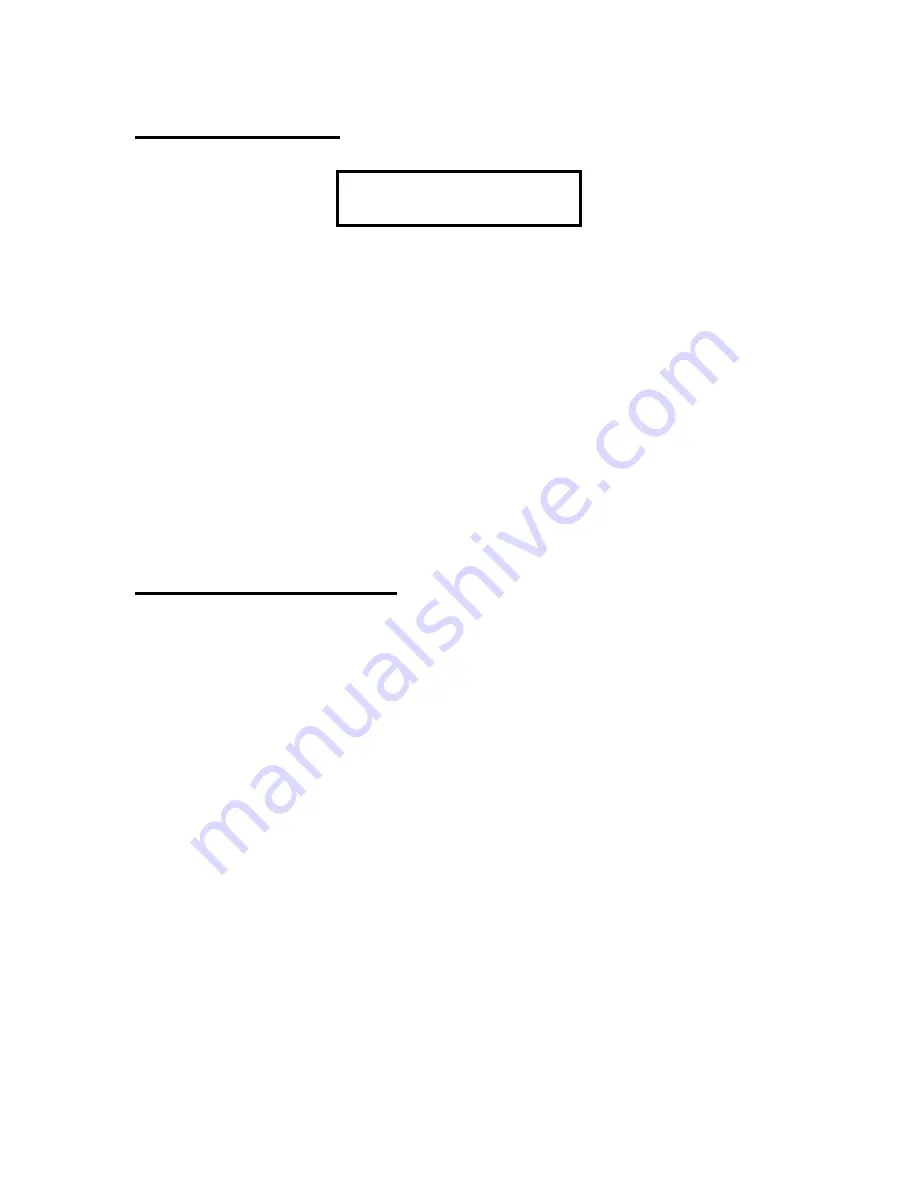
Operation Mode
COPY 1/M/4S5
#5 1S2T55M
•
Under Operation Mode, the upper- left corner will show the currently selected function; for
more information, see
Individual Functions.
•
The upper-right corner displays the target information. “
1/M/4S5
”, “
1
” indicates there is one
target DVD-R/RW in the DVD writer. The “
M
” indicates your KanguruDVD-Duplicator is in
manual mode, the user needs to press the
RUN
button to start the task in manual mode. “
5
”
indicates the master disc is in device #5. If this is blank, a valid master disc is not detected or
the specific function does not need a master disc.
•
The disc format will be shown in lower area of the LCD screen if a master disc is detected. As
the diagram shows above, the master disc is inserted in device 5, there is 1 SESSION, 2
TRACKS, and the total length is 55 minutes.
•
Use the
SET
button to change function, and use the
RUN
button to start the specific task, see
Process Status Screen
for more information on the LCD display panel. Press the
SET
button continuously for 3 seconds to enter
Setup Mode
.
Individual Functions
Your KanguruDVD-Duplicator has the following functions:
•
TEST
This function will simulate the duplication process but the writers won’t burn the CD-R/DVD-R
media, so at the end, CD-R/DVD-R will still be blank discs.
•
COPY
The Disc copying function allows for the duplication of original master disc, without media test or
verify features. Upon completion, the destination discs will contain identical data as the master
disk.
•
LOAD
This function is used to save your master DVD or CD images onto your hard drive. By default any
images saved will overwrite the image on the current partition you have selected.
•
COMPARE
Disc comparison allows for comparison of original master disc with the destination disc. Note that
audio and other media files such as VCD discs have the tendency to be slightly dissimilar during
copying. The disc comparison feature may signal the difference constantly. Therefore, it is
advisable for you to compare files that are not media in nature.
•
COPY&COMP
This function combines
COPY
and
COMPARE
into one task; copy first and then compare. If you
restart your Duplicator in this mode, it will be in COPY mode when restated.
•
VERIFY

















