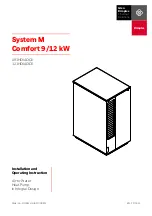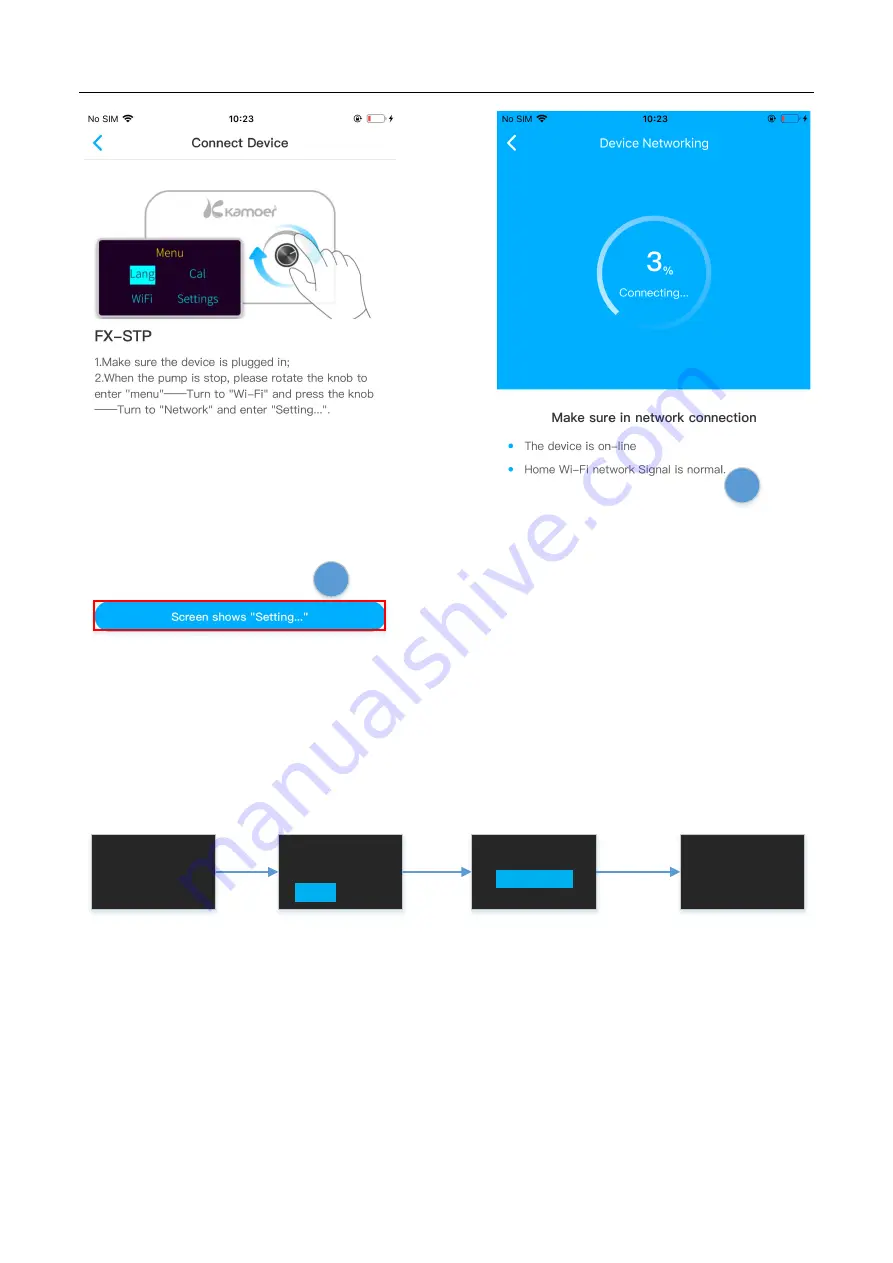
Kamoer Fluid Tech(Shanghai) Co.,Ltd. FX-STP WIFI User Manual
22
5
6
5.
Operating equipment into the distribution network state, the device into the
distribution network state, in the device distribution network state, click on the App
"light in flashing" button to start the distribution network;
Work Mode NET F1
60.0ml/min
Menu
lang Cal
WiFi
Settings
WiFi
Network
WiFi
Setting...
b
a
c
d
a.
In the pump stop running state, the rotary button enters the menu;
b.
Rotate the button to WiFi and press the button to enter the distribution network
interface;
c.
Rotate the button to the distribution network option and press the button;
d.
Enter the distribution network state, continue the mobile phone app distribution
network operation.