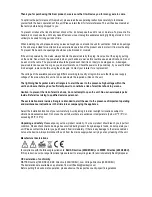Powering up
Following a proper power-up sequence protects your equipment – specifically speakers – and your ears. Follow
the below procedure:
•
Turn down all output volume controls of any equipment in your audio system.
•
Switch on your audio sources first (Turntables, CD Players, PC’s with soundcards, Tape decks, etc.)
•
Switch on the audio mixer
•
Switch on any audio processor between the mixer and the amplifier(s) [if any].
•
Switch on the amplifier(s).
•
Turn up the audio level on your sources if such controls are provided.
•
Set the audio output of your mixer to a low level.
•
Set the audio output of any audio processor between the mixer and the amplifier(s) to a medium level [if any
such processors].
•
Turn up the volume controls of your amplifier(s) slowly.
•
Make adjustments to all volume settings as needed.
For switching off, follow the reverse sequence – always switch off your amplifier(s) first, then any processors
between mixer and amplifier(s), then the mixer, then the sources.
Operation
Apart from using good equipment, good sound comes from using it correctly. Level setting mistakes are one of the
common reasons why even good equipment may not perform as desired. For setting levels, please be reminded
that two guidelines need to be followed:
•
Avoid distortion by leaving some headroom. Never overrun any audio-equipment’s inputs. Level meters and
displays allow you to make sure that signals do not enter critical levels.
•
Avoid unnecessary amplification by using as little attenuation as possible. For example, if you turn down the
input gain of a mixer to minimum, and then increase the main output of the mixer to maximum to drive your
amplifier properly, you will create unnecessary noise, as you first dispose of some already existing signal
level, and then later apply amplification (tainted with noise) to make it up.
Obviously, these two requirements are marking a levelling window that the operator must match to achieve a good
sound with as little distortion and noise as possible.
DANGER
: Excessive volume levels on headphones or other sound systems may cause
hearing damage. Always turn the volume control to minimum when you switch the unit on,
and do not exceed healthy listening levels.
Maintenance and warranty
While we have chosen the best components to make this product is as rugged and reliable as possible, some
parts in audio products (potentiometers, faders, switches) are subject to wear which is a matter of usage and not of
time. While providing a one year warranty on the product, we have to limit the warranty on electro-mechanical
parts to 90 days from the date of purchase. In many cases, malfunction of electro-mechanical parts occurs due to
dust contamination, which may require cleaning of such parts. As the inside of such parts is not accessible, a
common practice is to use cleaning fluids in the shape of sprays. Please be reminded that many of such fluids
contain chemicals which may wash away the dust but at the same time corrode or damage contact surface and
may cause cosmetic damage to other parts. We hence explicitly exclude any claims for exchange of damaged part
due to mechanical or chemical impact.
Further to that, this unit does not need regular maintenance. The internal electronics are protected by a 5x20mm
fuse. The fuse can be accessed by the small drawer in the mains inlet. To change the fuse, unplug the power cord
first, pull out the fuse drawer and replace the fuse ONLY with a fuse of SAME voltage and rating. If the fuse blows
again after replacement, hand over the unit to qualified service personnel.