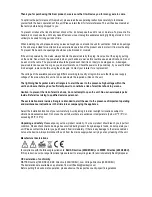16.
Talkover threshold control.
The setting of this control determines at which microphone level the automatic
talkover starts to reduce the master output level. In addition, the amount of reduction can be determined with
the top panel TALKOVER control (34).
17.
USB input.
This allows the use of the mixer’s internal soundcard by connecting a PC to the mixer through this
port and routing the audio output signal to INPUT1 by means of the top-panel selector switch (22). Please
note that this is NOT a host interface with audio decoder, so this interface is not intended to directly connect
hard disks or USB sticks with audio content. This connector is only designed to act as an external USB 1.1
soundcard, to be connected to a PC. Apart from replaying audio from the PC, this interface is bidirectional
and also allows you to record the signal present at the record output (9) digitally into the PC. Also note that
this USB connection is not related to the top-panel USB socket (45).
Top Panel
18.
Microphone inputs for MIC1+MIC2.
This is a balanced Combo (XLR +
¼
” jack ) 6.35 mm connector without
phantom power provision, hence only suitable for dynamic microphones. Please note that this connector is in
parallel to the rear-panel mounted balanced
¼
” jack connector 6.35mm (14, 15).
19.
On/Off (ON AIR) switches for microphone channels.
Turns microphone channels on/off
20.
Microphone level control.
Sets the microphone level Microphone equalizer. Allows the adjustment of the
tonal balance for each of the two microphone inputs in three voice-specific frequency bands with an
adjustment range of ±12dB.
21.
Microphone equalizer.
Allows the adjustment of the bass, mid & treble frequencies of each microphone
channel.
22.
Input selector for stereo channels.
Switches between the inputs as indicated on the front panel. A LED
indicates the pressed position.
23.
Gain control of input channels.
Allows adjustment of the input sensitivity to compensate for different source
volumes.
24.
0dB LED.
Facilitates proper setting of input gain levels. The LED lights up when the signal after the Gain
control (23) reaches 0dB.
25.
Stereo channel equalizer.
Allows the adjustment of bass, mid & treble for each of the stereo inputs with an
adjustment range of -26/+12dB, thus providing a virtual “kill” function for each frequency band if set to
minimum.
26.
Channel fader for input channels.
A high-grade dual rail 60mm fader adjusts the volume of the respective
channel.
27.
CUE switch for stereo channels.
Assigns the respective channel to the headphone bus for pre-fader-
listening (CUE). A LED indicates the pressed position.
28.
Crossfader assignment switch.
Allows to route a desired channel either to X (left crossfader side) or to Y
(right crossfader side) or directly to the master control without crossfader control
29.
AUX Input for channel 4.
This is a 3.5mm Mini-jack stereo socket which allows to connect sources like MP3
players etc. without removing the mixer from its mounting position.
30.
Crossfader.
A high-grade dual rail 45mm fader determines the mix ratio between the stereo signals routed to
X (assigned to the left crossfader side) and Y (assigned to the right crossfader side). If no signals are
assigned by means of the switches (28), the crossfader is disabled.