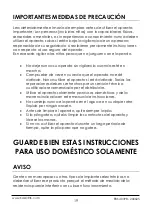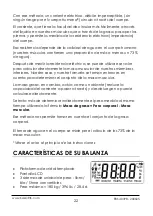11
www.KALORIK.com
EBS 40398 - 200605
•
After displaying the body data analysis twice, the scale will display
the weight again, and lets the user confirm the information again.
After this, the scale will turn off automatically.
Automatic user identification
•
If you correctly measured the body data the first time (or last time
you used the scale), the scale will memorize the user’s weight.
When doing the next measurement, the scale will automatically
“recognize” the user and you will not have to enter your personal
data again. This automatic user identification function requires
though that 2 different users have more than 2kg / 4.4 lb. difference
in mass.
•
Stand directly on the scale, wait for the weight to stabilize.
•
Let the scale display the weight and body analysis measurements,
and display the correct user profile (P0-P9)
•
If the weight is similar for 2 users (or more), use the "▲" or "▼" button
to choose your correct profile.
Weighing only
The scale has a step-on function that will only display the weight in case
no user information was entered, or if the weight is too different than
any already-
set user’s weight. If you step down after the weight is
displayed, the scale will turn off after a few seconds.