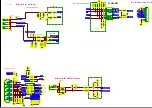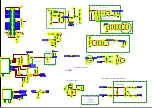12
/
13
cord to restart TV for 5-8seconds (Forced Upgrade).
When the "UPGRADING SOFTWARE" picture appears as below, it means TV is
uploading SW BIN image. Waiting a few minutes.
When updating is successful, TV should restart automatically.
There are two methods to upgrade SW using USB, the first one like below
:
In the previous of upgrade SW using USB, should program mboot bin file
”
MS08GP_MBOOT
.bin”
by ISP_Tool or by USB. .
Then switch off TV by removing AC cord.
Copy the SW BIN image
“MS08GP_MAIN.bin” for MS08GP
into USB stick (pen
drive) root path
Note:
If there’s already other
“
The same name
”
into USB root, it needs to be deleted or renamed
Plug USB stick to the TV
Press and hold the power key of key board before reconnect AC cord to restart
TV for 5-8seconds.
Once USB stick starts blinking, TV is uploading SW BIN image.
When update is successful, TV should restart automatically.
Re
member to perform “
Factory menu
NVM reset
“ and then press RCU “
OK
”
key
Switch off TV by removing AC cord
Reconnect AC cord to restart TV and wait few seconds for Eeprom update
The second method
:
To use this method, there should be SW in mainboard to ensure TV can display
normally.
Copy the SW BIN image
“MS08GP_MAIN.bin”
and into USB stick (pen drive)
root path
Press RCU
MENU
Option
Software upgrade
By USB
Confirm
TV display warning information, that means it is upgrading, almost 3minutes later,
when upgrade successful, TV should restart automatically.
Appendix
“How to change ProjectID with RCU”
Содержание K-LED43FHDRST2
Страница 23: ...Power Supply Block Diagram 2 ...
Страница 24: ...3 Power Supply Flow Power transform 52v ...
Страница 41: ......