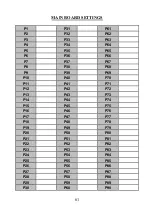46
main display P01 will appear. At that time bills and coins can be
inserted for a test. After inserting every single coin (bill) testing
time will be extend for another 15 seconds. If the testing mode is not
used for 15 seconds, machine will switch to regular working mode.
HOW TO SET-UP PRICE OF THE GAME PLAY.
Enter the settings mode by powering up the machine and switching
DIP switch #1 to ON position.
The main display should now indicate the settings mode with
‘P 1’
as shown.
DIP switch #1
Содержание Comboboxer
Страница 1: ...COMBOBOXER Punch Force measuring machine Technical Information...
Страница 17: ...17 10 Machine setup Main Board Layout Back Side Drawing 1...
Страница 37: ...37 Main Board Layout Front Drawing 2 Drawing 3...
Страница 38: ...38 Boxer Power Supply Layout Drawing 4 Kicker Power Supply Layout Drawing 5...
Страница 40: ...40 Sensor 1 Emitter 2 Cathode 3 Anode 4 Collector Drawing 8...
Страница 62: ...62 MAIN BOARD SETTINGS P91 P92 P93 P94 P95 P96...