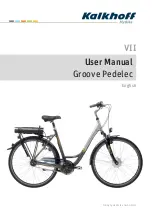VI User Manual | Impulse Ergo Pedelec
23
5.2.4.1 Target heart rate
Under the sub-item “Target heart rate”, you can set your
optimal target heart rate. This can be set to a value of
between 40 and 240 by pressing the two arrow buttons on
the control panel. Pressing the Set button confirms your
selection and then takes you back to the menu sub-item
display.
Observe the following points to determine your opti-
mal target heart rate:
›
If necessary, you should undergo a sports-medi-
cal exercise test on a bicycle ergometer in order
to determine your performance level and physi-
cal condition.
›
If no data from sports-medical tests is available,
you should use the following table as a guide:
Heart rates differ from person to person. Varia-
tions occur as a result of illness (such as func-
tional disorders of the thyroid gland), for exam-
ple, or the intake of bradycardia- or tachycardia-
inducing medication (such as digitalis, calcium
antagonists or beta blockers).
AGE
TARGET
HEART RATE
AGE
TARGET
HEART RATE
20
125
55
110
25
123
60
107
30
121
65
105
35
119
70
103
40
116
75
100
45
114
80
98
50
112
85
96
5.2.3.2 Electricity costs
Under the sub-item “Power cost”, you can specify the price
of electricity in cents (ct). You can set this to a value of be-
tween 0 and 99 cents by using the two arrow buttons on
the control panel to move in 1 cent steps. Pressing the Set
button confirms your selection and then takes you back to
the menu sub-item display.
5.2.3.3 Fuel consumption
You can enter the average fuel consumption which would
arise from the use of a car. You can set the consumption
in half-litre steps to between 0 and 20 litres. Pressing
the Set button confirms your selection and then takes you
back to the menu sub-item display.
The information regarding the average consumption is
necessary to enable calculation of the money and CO
2
saved in comparison with the use of a car. This is dis-
played in the main menu of the information area under
“Overall system savings”.
5.2.3.4 Fuel type
Under the sub-item “Fuel type”, you can choose between
the options “Petrol” and “Diesel” by pressing the arrow
buttons on the control panel. Pressing the Set button con-
firms your selection and then takes you back to the menu
sub-item display.
The information regarding fuel type is necessary to enable
calculation of the money and CO
2
saved in comparison
with the use of a car. This is displayed in the main menu of
the information area under “Overall system savings”.
5.2.4 ERGO settings
Via the menu sub-item “ERGO settings”, you can access
the sub-items:
•
Target heart rate
•
Warning heart rate
•
Back
You can select the sub-items using the arrow buttons on
the control panel. Pressing the Set button takes you to the
respective sub-item. By selecting the sub-item “Back” and
pressing the Set button to confirm, you are taken to the
menu sub-item display once more.
Содержание Bosch Active Line
Страница 2: ...I General User Manual English Derby Cycle Werke GmbH 2012 ...
Страница 68: ...I General User Manual 67 ...
Страница 70: ...Original User Manual Pedelec Impulse 2 0 English Item no 1973K0014008 ...
Страница 97: ...VI User Manual Impulse Ergo Pedelec English Derby Cycle Werke GmbH 2013 ...
Страница 133: ...VII User Manual Groove Pedelec English Derby Cycle Werke GmbH 2013 ...
Страница 151: ...Original User Manual Xion Pedelec English ...