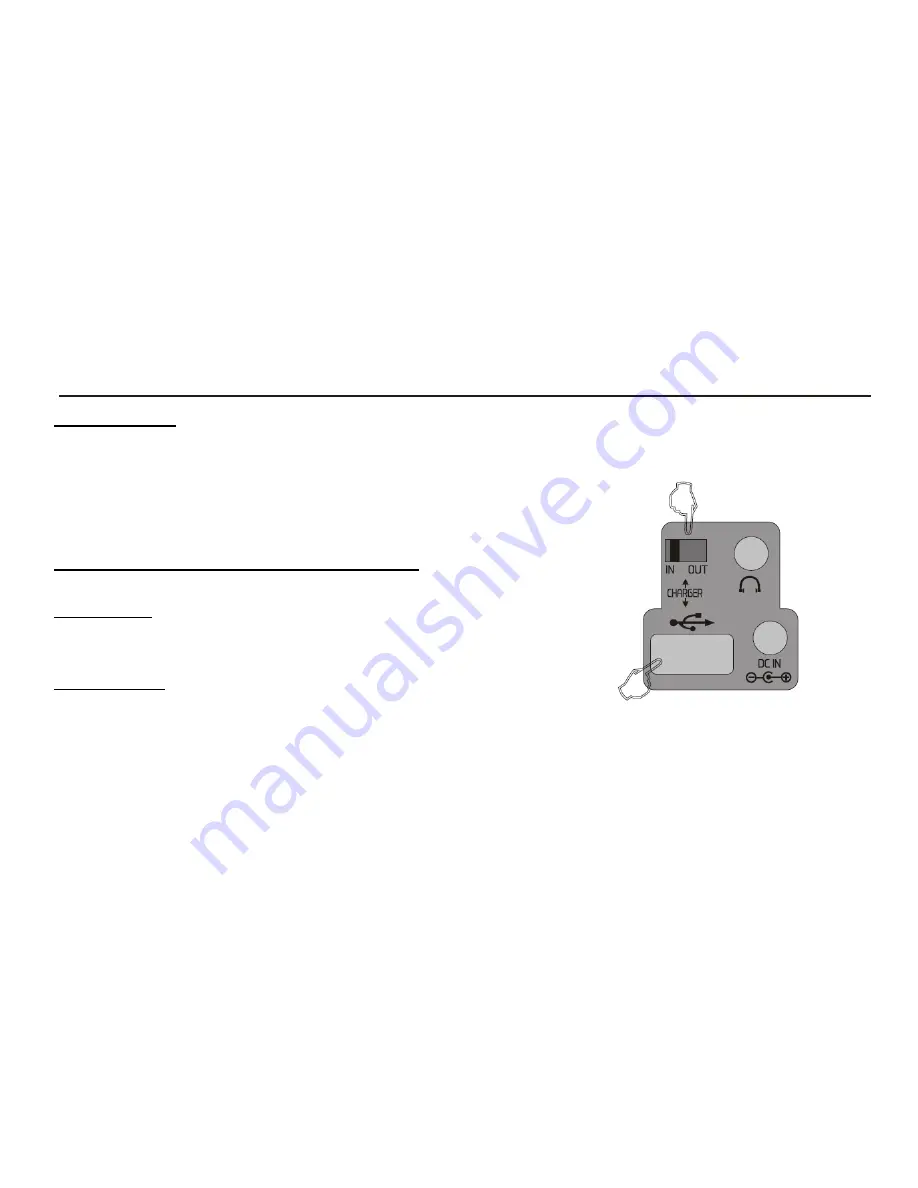
KA500 KAITO
1. Crank Power
When the battery level indicator is RED, the rechargeable Ni-MH batteries are low. Crank the handle for 1-2
minutes until the HI LED turns Green.
Note: Set the power selector to OFF when crank charging the battery.
This
This mode will charge the battery most efficiently.
2. Charging via USB (USB cable not included)
There are two functions that can be charged via USB:
a) Charge In:
Select „IN‟ switch on the back of the unit to charge the
rechargeable Ni-MH batteries from your computers USB port. ( The max
charging time is 6 Hours)
b) Charge Out:
Select „OUT‟ switch to charge your cellphone, iPod or
MP3
Players via the V
oyager‟s built in USB port. USB devices such as iPod,
MP3
or Blackberry can plug directly into the units USB port. For other cell phone models, use one of the power tips
that come with the unit that charge most popular cell phone models. Once you have plugged your phone or
other digital device into the USB, simply turn the crank handle for a few minutes to charge it.





































