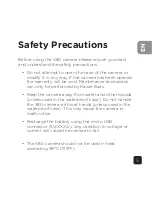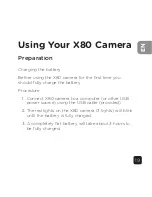14
EN
Playback mode
Navigate menu to set Picture Playback, Video Playback
and Looping Video Play.
Notes:
• Selecting one of the file types, (Picture, video and
Looping
Video Play) will show the recorded files on the card
appearing in a list. Note the files that are recorded
sequentially.
• Scroll, using the POWER button, and select the file
to display
using the SHOOT button.
Picture Playback
Video Playback
Looping Video Play
Exit
Playback
Navigate: Power
Confirm: Shoot
Note:
Use
POWER
button
to navigate.
Use
SHOOT
button
to select.
Содержание X80
Страница 1: ...X80 Action Camera User Guide ...
Страница 9: ...9 EN Product Diagram D F F G E ...
Страница 32: ......