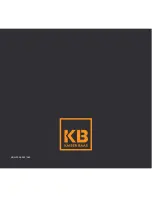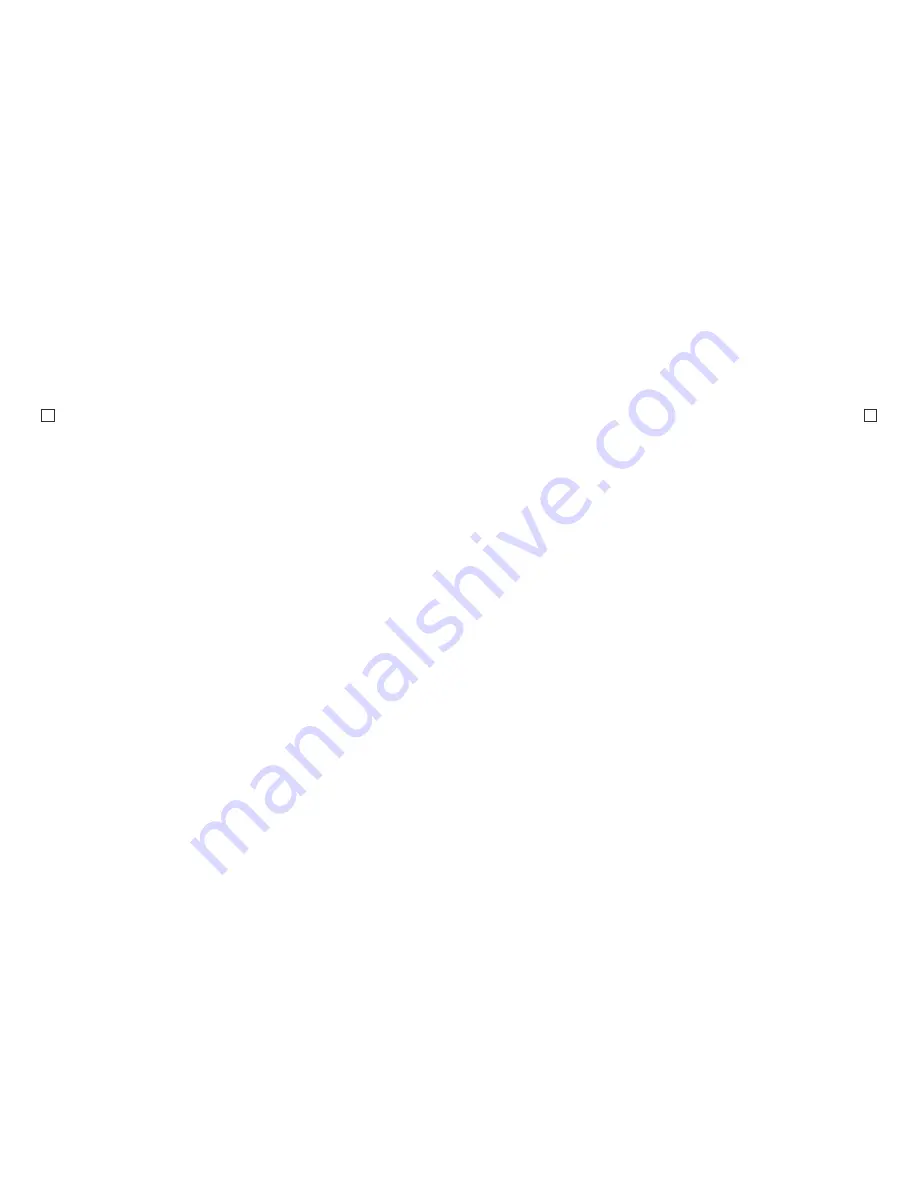
17
18
Exposure comp(ensation)
Manually control the exposure/amount
of light the camera records.
Intervals range: -+2, +1.7, +1.3, +1.0,
+0.7, +0.3, 0.0, -0.3, -0.7, -1.0, -1.3,
-1.7, -2.0.
Stabilisation
This option enables the image
stabilisation. When this is in use it will
reduce the blur/shakiness in some
situations.
When this feature is in use your FoV
(field of view) will be slightly reduced.
Quick Review
When enabledsetting displays the photo
immediately after clicking the capture
button for 2 to 5 seconds.
Date Stamp
This setting will embed the Date/Time
on the corner of your Photos.
Содержание X3
Страница 1: ...1 x3 Complete User Guide X3 Action Camera...
Страница 16: ...29 KBA12036 002 A02...