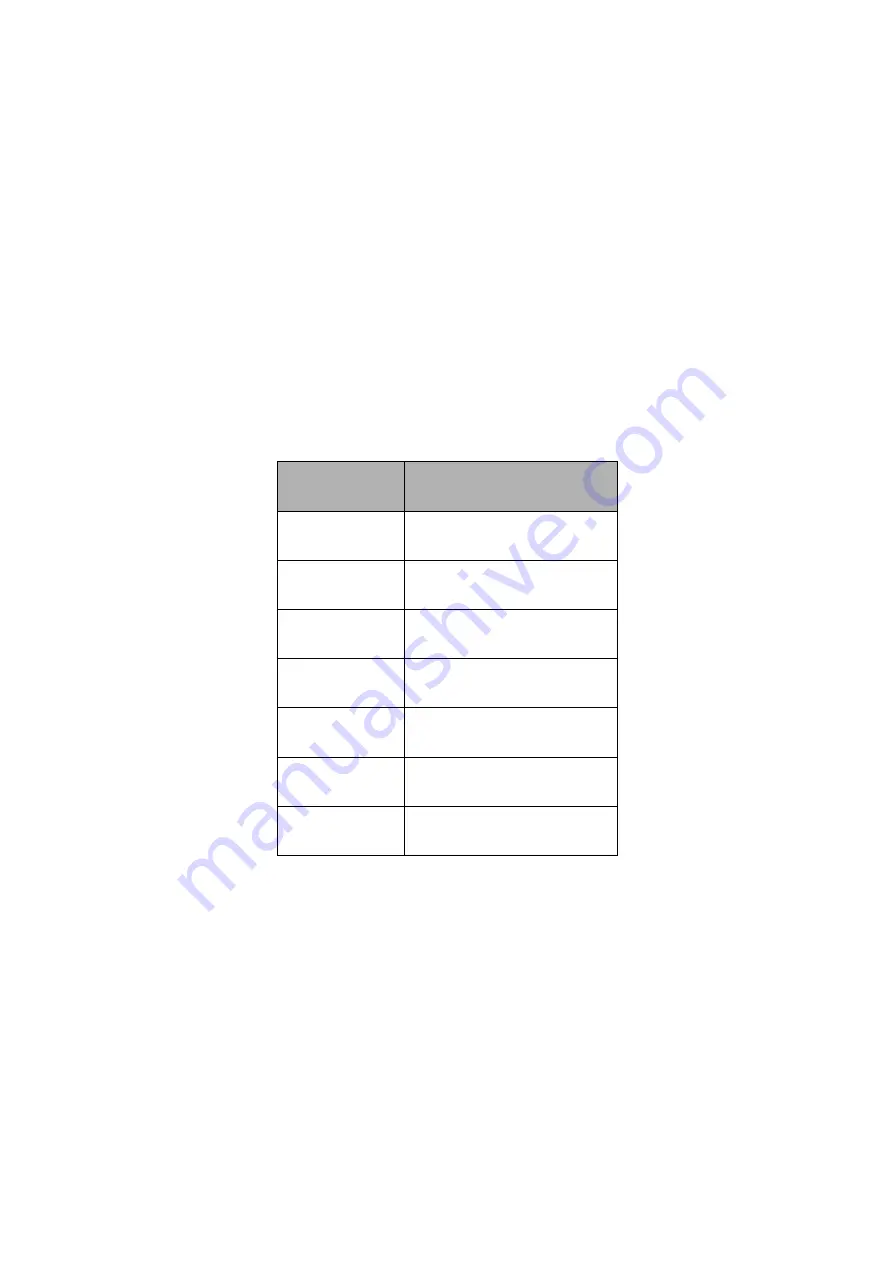
X2 User Guide
12
Sound Recording
Enable or disable audio capture.
Time lapse
Time-lapse is a creative technique that records footage at a very low frame rate.
Playing it back at a higher frame rate shows a rapid change over time. This
technique is most effective when recording scenes or objects which have a slow
state of change, e.g. a sunset or a flower blossoming.
This option captures video at specified intervals without audio ready for playback
and sharing.
Time lapse can be set to the following intervals 0.5/1/2/5/10/30/60 seconds.
The following chart is useful for determining the amount of time required for 1min of
footage at 30fps:
Interval
Recording Time
0.5
15 mins
1
30 mins
2
1 hour
5
2.5 hours
10
5 hours
30
15 hours
60
30 hours
Tip: The camera may be plugged into a power bank/power source to extend the
battery life and allow you to shoot for extended periods of time. This is very useful
for recording long time lapses.
The greater the interval the more dramatic the effect.
Loop Recording
This allows you to record continuously using footage intervals of 2/3/5 minutes. The
camera will delete the oldest loop recording file and replace with the latest
recording when the MicroSD is full.
Содержание X2
Страница 1: ...X2 User Guide 1 X2 USER GUIDE ...
Страница 2: ...X2 User Guide 2 ...
Страница 8: ...X2 User Guide 8 10 Case Latch 11 Waterproof Case Port 12 LCD Cover ...







































