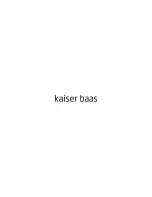27
Frequently asked questions
Q.
I have pressed the power button but there is no power.
A.
Please check that you have connected the power adaptor and the mains power is turned on.
Q.
The remote control is not functioning.
A.
Check that the plastic tab has been removed and the battery has been inserted correctly.
It is recommended to replace the battery every 12 months.
Q.
I have inserted my memory card / USB memory stick but it is not reading it.
A.
Check that the memory card has been formatted as FAT or FAT32. The NTFS file system is
not compatible. The mamximum memory card and USB memory stick capacity is 32GB.
Q.
The computer is not detecting the frame when connected.
A.
The frame needs to be in PC mode. Go to
‘Common setting’
and change
‘USB Mode’
to
‘PC’
. The frame will appear on the computer as a removable device.
Q.
Am I able to play a slideshow and display the calender at the same time?
A.
No, you cannot display a slideshow and the calender at the same time.
Содержание KBA04041
Страница 1: ...let s get started ...
Страница 6: ...4 Product description Right side Memory card slot USB input DC input ...
Страница 10: ...Connect the other end into the mains power point Connect the bracket into the back of the frame clockwise 8 ...
Страница 11: ...9 Remove the plastic tab from the remote control before use MODE ...
Страница 36: ......