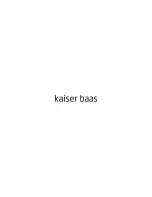Clock and Calendar
To access the clock and calendar, press the directional button to select
‘Others’
,
press the directional button to select
‘Clock’
then press the
‘Play/Pause’
button to select.
There are four viewing modes available, press the
‘Play/Pause’
button to select a different mode.
Press the
‘On-screen menu’
button to change the date, time, 12/24 hour mode and to enable the
timer and alarm.
To exit press the
‘Return’
button until you see the main menu.
25
Содержание KBA04041
Страница 1: ...let s get started ...
Страница 6: ...4 Product description Right side Memory card slot USB input DC input ...
Страница 10: ...Connect the other end into the mains power point Connect the bracket into the back of the frame clockwise 8 ...
Страница 11: ...9 Remove the plastic tab from the remote control before use MODE ...
Страница 36: ......