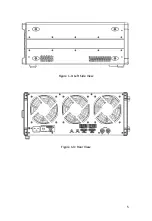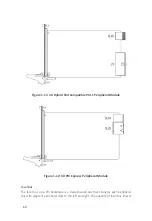18
2�3�2 Installing Peripheral Modules
The PXE-62780 supports up to seventeen peripheral modules, including a system timing
module.
1. Select an available peripheral slot (2 to 18)
2. Depress the peripheral module’s latch and align the module’s top and bottom
edges with the card guides.
3. Carefully slide the module into the chassis.
4. Lift the latch until the module is securely seated in the chassis backplane.