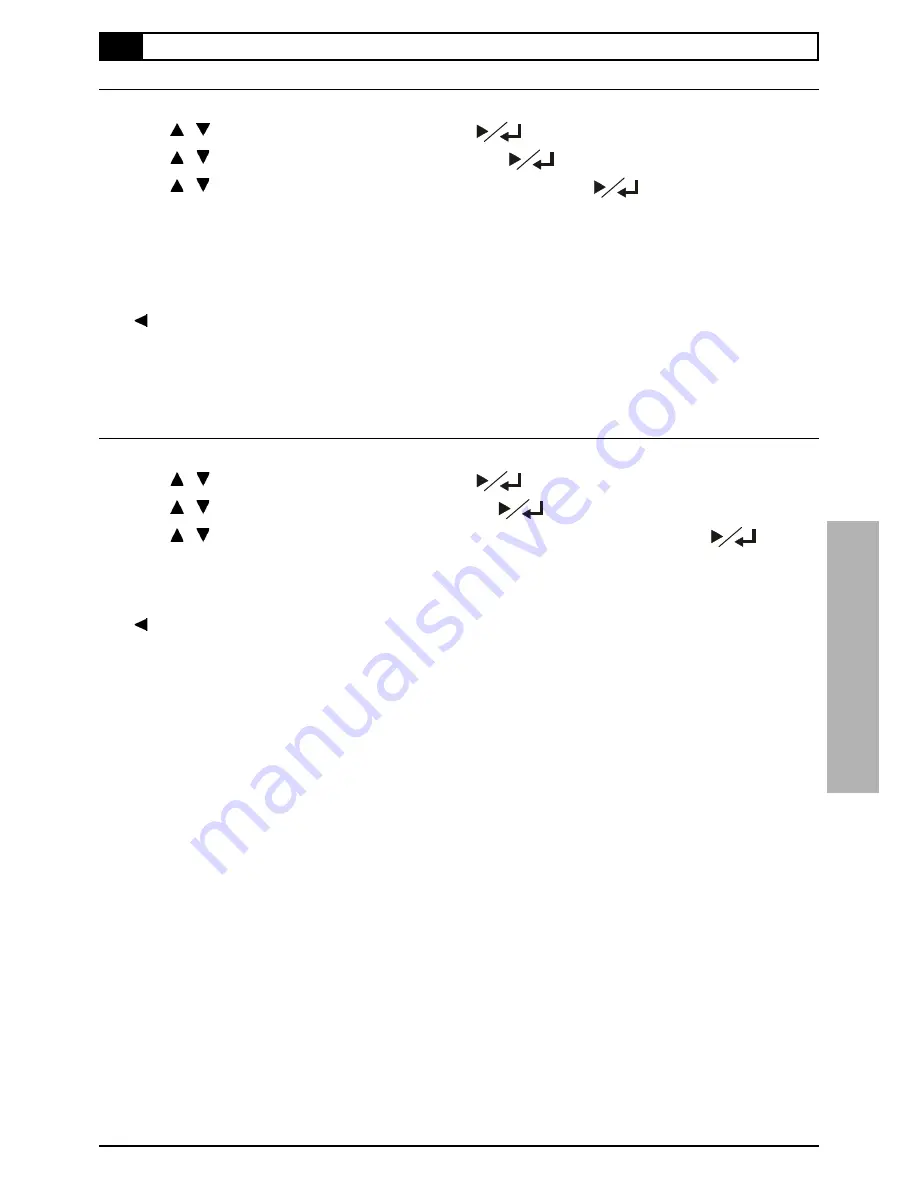
29
Record Quality Setting
1
Press
SETUP
in the stop mode.
2
Press / to select “Recording” and press
.
3
Press / to select “Record quality” and press
.
4
Press / to select the preferred record quality and press
.
HQ(High Quality): to record about one hour
SP(Standard Play): to record about two hours
LP(Long Play): to record about three hours
EP(Extended Play): to record about four hours
SLP(Standard Long Play): to record about six hours
To return to the SETUP MENU screen
Press
button.
To finish the setup operation
Press
SETUP
to exit from SETUP MENU screen.
Auto Chapter Setting
1
Press
SETUP
in the stop mode.
2
Press / to select “Recording” and press
.
3
Press / to select “Auto Chapter” and press
.
4
Press / to choose ON or OFF the function of Auto Chapter, then press
.
If Auto Chapter is on, this DVD Recorder will automatically insert a Chapter marker during recording. You can also
manually insert Chapter markers after recording. For details, see section “Editing” on page 34.
To return to the SETUP MENU screen
Press
button.
To finish the setup operation
Press
SETUP
to exit from SETUP MENU screen.
4-2
Record Setup
-continued
4 Recording Functions
























