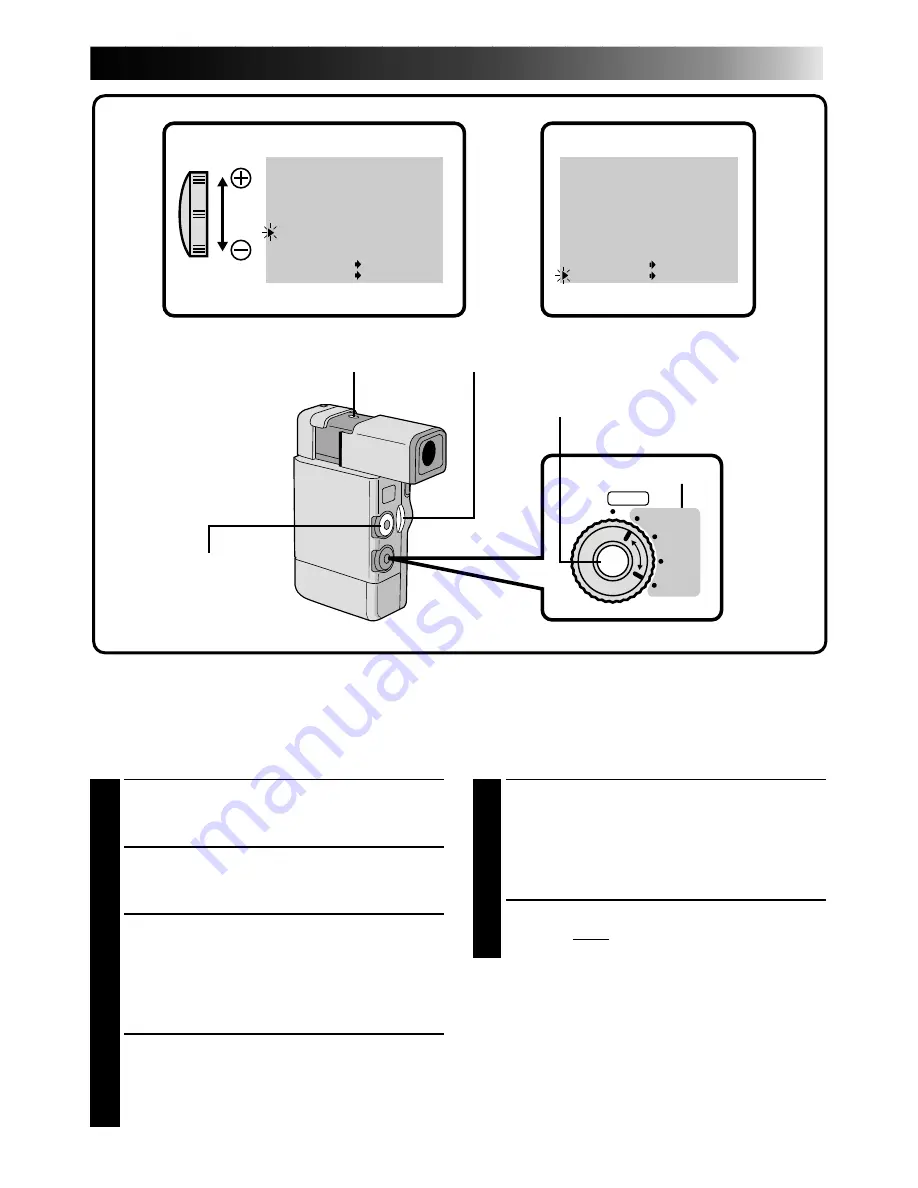
EN
27
Displaying The Date And Time During Recording
You must first set the date and time (see “Date/Time Settings”
Z
pg. 11). Set “DISPLAY” to “ON” in the
Date/Time Menu. The Date/Time appears in the viewfinder if the Select Dial is set to “MANUAL”. The Date/
Time is always displayed in the viewfinder when the Select Dial is set to “AUTO”.
FOCUS
EXP.
WB
PRO
AUTO
SET
T
W
WIDE MODE
ZOOM
D I S
GA I N UP
TO F ADER / W IPE MENU
TO P . AE / EFFECT MENU
TO DAT E / TIME MENU
TO SYSTEM MENU
END
O FF
2 0X
OFF
AGC
I T EM ZOOM SW .
SET SET BUTTON
ON SCREEN
D I SPL A Y
DATE / TIME
END
OFF
OFF
2 5. 1 2. 9 6
1 7
: 3 0
I T EM ZOOM SW .
SET SET BUTTON
POWER DIAL
SET
MENU
VIEWFINDER
VIEWFINDER
ZOOM LEVER
DATE/TIME MENU
RECORDING MENU
MANUAL
1
SELECT OPERATION MODE
Set the Power Dial to "REC" and the Select Dial
to “MANUAL”.
2
ACCESS RECORDING MENU
Press MENU. The Recording Menu appears in
the viewfinder.
3
ACCESS DATE/TIME MENU
Place the pointer next to “TO DATE/TIME
MENU” by sliding the Zoom Lever. Slide
toward “+” to move up and toward “–” to
move down. Press SET and the Date/Time
Menu appears in the viewfinder.
4
INPUT DATE AND TIME
Place the pointer next to “DISPLAY” by sliding
the Zoom Lever, then press SET. The cursor
stops blinking, indicating that the function has
been selected.
5
SET FUNCTION PARAMETERS
Cycle through the available settings of the
selected functions by sliding the Zoom Lever in
either direction, and stop when the one you
want is displayed. Then press SET and the
pointer automatically moves to “END”.
6
CLOSE RECORDING MENU
Press SET twice. Selection is complete and the
menu disappears.
NOTE:
Connect the camcorder to a TV and set “ON
SCREEN” to “ON” in the Date/Time Menu. The
display appears on the connected TV when the
camcorder is in RECORD/STANDBY.
Содержание YU30052-625-1
Страница 1: ...GR DV1 DIGITAL VIDEO CAMERA YU30052 625 1 INSTRUCTIONS ENGLISH EN ...
Страница 70: ......
Страница 71: ......
















































