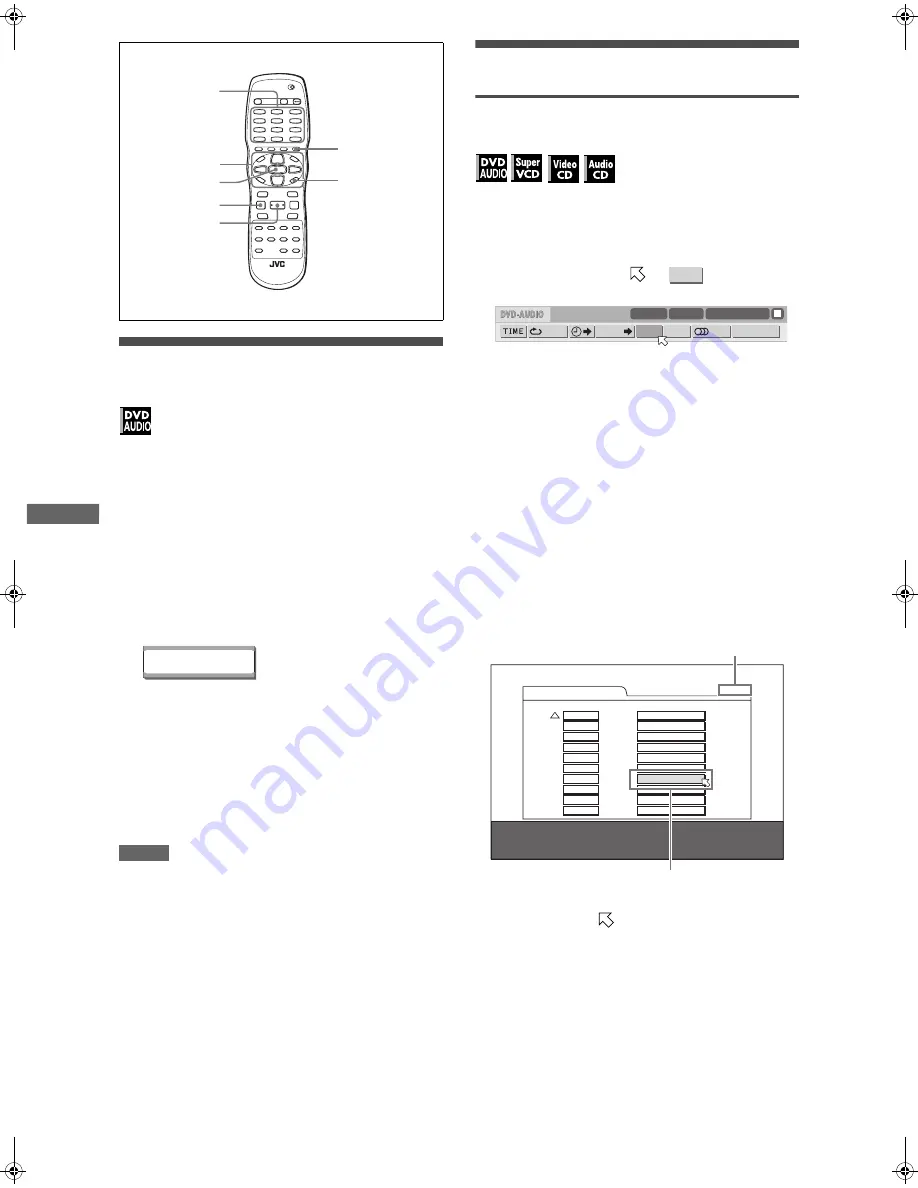
18
XV-N510B/XV-N512S/GNT0055-001A/English
V
a
ri
o
u
s
k
in
d
s
o
f
p
la
y
b
a
c
k
Playing back a bonus group of a DVD
AUDIO disc
Some DVD AUDIO discs contain a special group called “Bonus
group” whose contents are not opened to the public. The bonus
group is assigned to the last group of a disc.
To play back a bonus group, you have to enter a specific “key
number” for the bonus group. A way of getting the key number
depends on discs.
1
In stop mode, press the numeric buttons to
select the bonus group number (the last
group).
The display window and on-screen display prompt you to
enter the key number.
On the TV screen
2
Press the numeric buttons to enter the key
number, then press ENTER.
If you entered the correct key number, the player starts
playback of the bonus group.
If you entered a wrong key number, you are prompted to
enter the correct key number.
To dismiss the key number entry display
Press
7
, open the disc tray, or turn the power off.
NOTES
• Once you enter the correct key number, the player memorizes it
until you turn off the power or open the disc tray.
• If you specify a track in the bonus group for the program
playback, you will also be prompted to enter the key number
during program play.
• In the random playback, tracks in the bonus group are not
played back.
Changing the playback order
To play back in a specific order (Program
play)
By programming tracks, you can play up to 99 tracks in any order.
You may program the same track more than once.
1
In stop mode, press ON SCREEN twice.
The menu bar appears on the TV screen.
2
Press
2
/
3
to move
to
.
Screen example for DVD AUDIO
3
Press ENTER.
The program table appears.
The [PRGM] indicator lights up in the display window.
4-a
(for DVD AUDIO)
Press the numeric buttons to specify
selections in the desired order by group
and track numbers.
For each program step, specify a group first, then specify a
track.
To specify track 14 in group 2: press 2, +10, then 4.
4-b
(for SVCD/Video CD/Audio CD)
Press the numeric buttons to specify tracks
in the desired order.
To select 5: press 5.
To select 23: press +10, +10, then 3.
To select 40: press +10, +10, +10, then 10.
To correct the program
Press
5
/
∞
to move
to the track to be corrected, then
press TV/VIDEO - CANCEL. The track is erased and the
subsequent programmed tracks move up.
Pressing
7
clears all the programmed tracks.
3
(SELECT)
7
ENTER
TV/VIDEO-CANCEL
ON SCREEN
5
/
∞
/
2
/
3
Numeric buttons
KEY
_ _ _ _
PROG.
-/1
PAGE -/-
O F F
-.-Mbps
GROUP 1
STOP
TRACK 1
TRACK
PROG. RND.
PROGRAM
Total Program Time
00:25:12
No. Group
Track
Disc
1
2
-
2
3
-
3
7
-
4
4
-
5
3
-
6
5
-
7
6
-
8
9
10
1
5
4
2
3
4
6
9
12
6
8
6
14
20
USE NUMERIC KEYS TO PROGRAM TRACKS.
CANCEL DELETES THE LAST STEP.
7
DELETES ALL.
The total program time
Selected track number
XV-N510B_N512S(JUJ).book Page 18 Monday, March 22, 2004 1:39 PM
















































