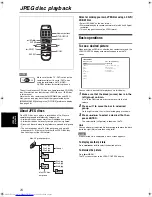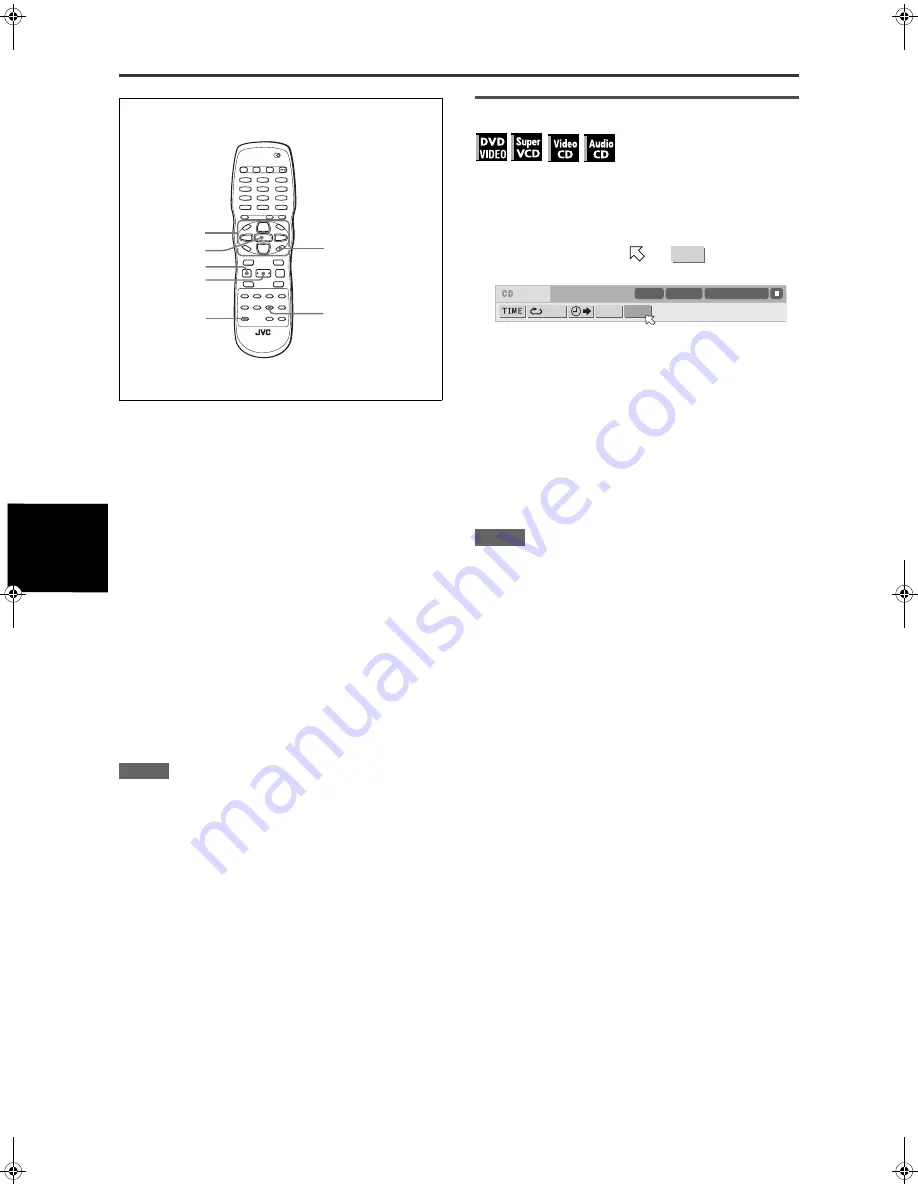
Advanced operations
16
XV-M5GSL/LET0236-001A/English
Advan
ced
ope
rations
To check the program contents
During playback, press
7
. Playback stops and the program table
is shown.
When the unit is playing back an Audio CD and the program table
is not shown, you can bring up the table by carrying out steps 1 to
3.
During SVCD/Video CD playback, you can check the program
contents via the menu bar.
To skip to the next programmed track
During playback, press
¢
. The next programmed track will be
played back.
To stop program playback
Press
7
.
To clear the program
While stopped and the program table is shown, press
7
.
To exit the program mode
After clearing the program, press ON SCREEN.
NOTES
• When the unit is turned off, the program is cleared.
• When programming DVD VIDEO contents, enter a title number
in the “Track” column. You cannot specify a chapter number.
• A menu screen or a still picture will be displayed after a title
picture when some DVD VIDEO discs are played back. If this
happens, press
¢
to skip to the next program.
• With some DVD VIDEO discs, playback is controlled by their
own menus, and playback stops when such disc contents are
programmed. In this case, press
7
to return to the program
table, and cancel the disc.
• The program is not cleared even if a disc tray is opened.
• A JPEG disc cannot be programmed. Even if a JPEG disc is
included in a program, the JPEG disc will be skipped during
program playback.
To play back in random order (Random play)
You can play tracks (titles for DVD VIDEO) on all the inserted
discs in random order.
1
In stop mode, press ON SCREEN twice.
The menu bar appears on the TV screen.
2
Press
2
/
3
to move
to
.
Screen example for Audio CD
3
Press ENTER.
The unit starts random playback.
With a DVD VIDEO/SVCD/Video CD disc, the menu bar is
automatically dismissed.
During random playback, the [RND] indicator lights up in the
display window.
When multiple discs are inserted, all the tracks (titles for DVD
VIDEO) on all the discs are played back in random order.
To stop and quit random playback
Press
7
. The unit stops playback and exits the random playback
mode.
NOTES
• Random playback on all the inserted discs is available for DVD
VIDEO/SVCD/Video CD/Audio CD discs.
• During random playback, playback stops at a still picture or a
menu screen with some DVD VIDEO, SVCD and Video CD
discs. If this happens, press
¢
.
• If an MP3/WMA or a JPEG disc is inserted, this disc will be
skipped during random playback.
• For an MP3/WMA disc, you can play back all the files on the
disc in random order. See page 23.
• Random playback is not possible with some DVD VIDEO discs.
3
7
ENTER
ON SCREEN
5
/
∞
/
2
/
3
AUDIO
REPEAT
RND.
OFF
PROG.
RND.
TIME 25:58
TRACK 33
DISC 1
XV-M5GSL(J).book Page 16 Wednesday, May 28, 2003 11:43 AM