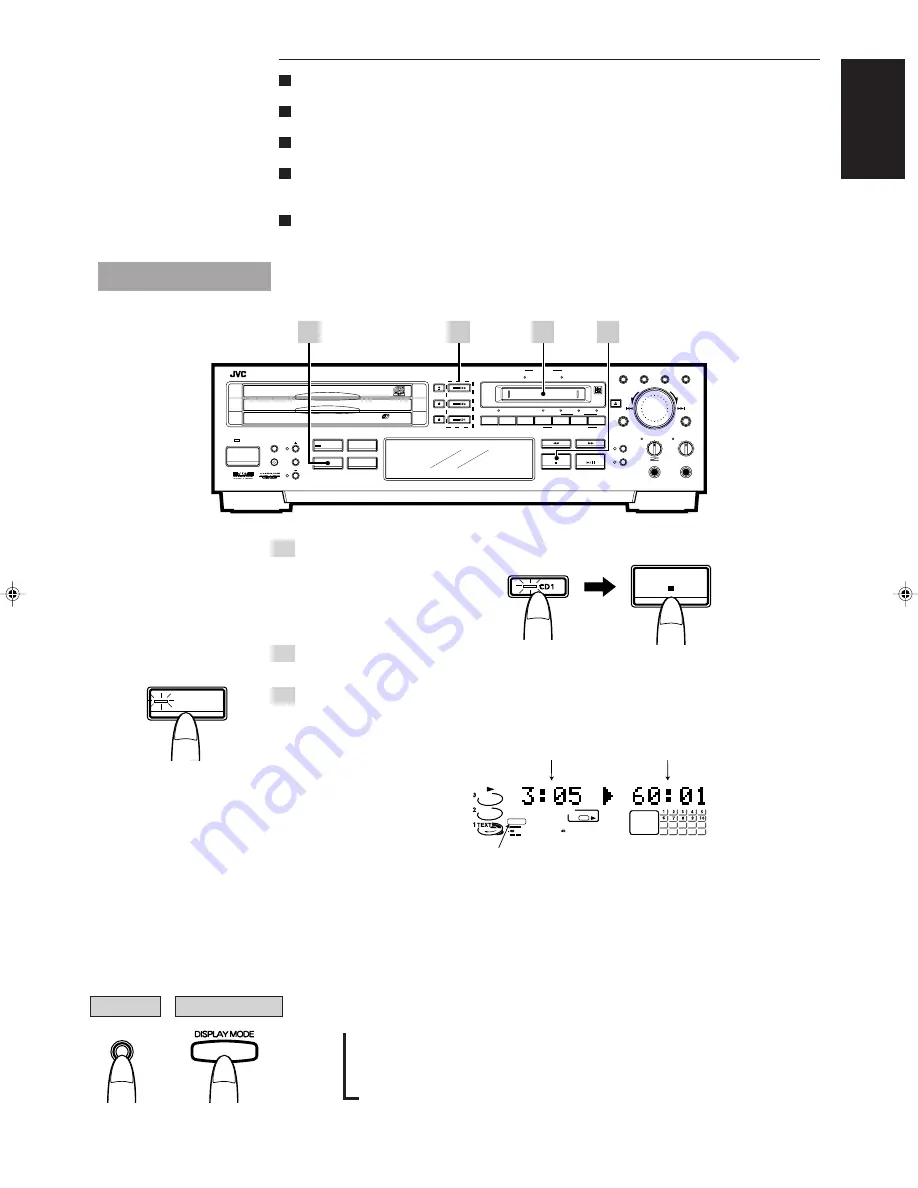
29
English
When DIGITAL IN UNLOCK is scrolled and displayed, the OPTICAL IN connector is not connected
to the source unit.
In the case of an MD with some remaining space, the end of the last track recorded is automatically
searched, and recording is commenced immediately.
To record over all the existing tracks, erase all the tracks using the ALL ERASE function (see page
40
), and then proceed with the new recordings.
Upon completion of the MD recording, “UTOC WRITING” is displayed. Operating any button while
this message is displayed may render the MD unusable.
Always wait for “UTOC WRITING” to be cleared before proceeding with the next operation.
When digital input signals are supplied, they will be recorded in their original digital form. There is
no need to adjust their recording level.
CD Recording (single-action recording)
CD play and MD recording are started simultaneously.
1 Select and stop the CD to be recorded.
Example: When recording CD1
•
Only the selected CD is recorded.
2 Insert the recording MD.
•
Insert the MD with its label side facing up.
3 Press the CD REC button to start the recording.
•
CD play and MD recording start simultaneously. This is called synchro recording. Recording
starts from track 1.
•
When a CD is recorded, its digital signals are recorded in their original form. A track mark is
automatically placed where one track changes to the next, and the track number also changes.
•
When MD recording is completed
After “UTOC WRITING” is displayed, operation stops automatically. It also stops automatically
when CD play finishes. CD play is transferred to the next tray.
•
To check a track number during recording
Press DISPLAY/CHARA button (or DISPLAY MODE on the remote control).
\
Remaining recording time on MD
«
CD number and track number
‰
MD track number
“DIGITAL” is displayed.
The mode changes each
time this is pressed.
Remaining time of
track being recorded
Remaining play time of
track being recorded
Remaining recording
time on MD
CD REC
/CHARA
DISPLAY
Main unit
Remote control
XU-301 MD-CD COMBINATION DECK
REC
PAUSE
REC
START
REC
DIGITAL
CD
REC SOURCE SELECTOR
LINE
MIC
STOP
MIXING
CANCEL
CD
MD
MIC
MAX
MIN
PHONES
MIX BALANCE
REC LEVEL
CD
LINE
LINE
MIC
PLAY MODE
/CHARA
DISPLAY
TITLE
EDIT
32kHz
44.1kHz
DIGITAL INPUT
48kHz
LISTENING
SKIP
1st TRACK
REC
TIMER
/CLOCK
STANDBY
CD REC
SET
2
CD
CD
3
1
CD
PLAY & EXCHANGE
3
-
CD
NORMAL SPEED
CD PITCH CONTROL
POWER
EDIT
3
1
2
-1
1
-2
SAMPLING RATE CONVERTER
DIGITAL
L
R
40 30
15 10
20
6
3
0
CD
MD
TOC REC
‰
07/p24-33 (E)
4/1/98, 4:44 PM
29
















































