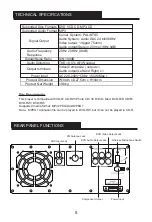13
【
OP MODE
】
option, and press
【
►
】
key to enter into ne
d select the
Op mode
xt menu an
want.
Contrast
【
CONTRAST
】
option, and then press
【
►
】
key to enter into next menu, and then
use the direction keys “Up” and “Down” to adjust
contrast parameters.
V.Digital Setup
The setup operations as follows:
Op mode
OP MODE
LINE OUT
RF REMOD
DYNAMIC RANGE
DUAL MONO
SHARPNESS
Hue
【
HUE
】
option, and then press
【
►
】
key to enter into next menu, and then use
the direction keys “Up” and “Down” to adjust
contrast parameters.
Saturation
【
SATURATION
】
option, and then press
【
►
】
key to enter into next menu, and then
use the direction keys “Up” and “Down” to adjust
the parameters.
SHARPNESS
SHARPNESS
DIGITAL SETUP
you
【
DUAL MONO
】
option, and press
【
►
】
key to enter into ne
d select
the mode
xt menu an
want.
Dual mono
OP MODE
STEREO
MONO L
MONO R
MIX MONO
DYNAMIC RANGE
DUAL MONO
DIGITAL SETUP
you
【
DYNAMIC RANGE
】
option, and press
【
►
】
key to enter into ne
d select
the Dynamic range
xt menu an
want.
Dynamic range
OP MODE
DYNAMIC RANGE
DUAL MONO
DIGITAL SETUP
you
FULL
6/8
4/8
2/8
OFF
SHARPNESS
+6
+4
+2
-2
-4
-6
0
Enter
Enter
Enter
Sharpness
【
SHARPNESS
】
option, and then press
【
►
】
key to enter into next menu, and then use the direction
keys “Up” and “Down” to adjust sharpness parameters.
Enter
Enter
Enter
Enter
Содержание XS-N618PBA
Страница 1: ...PARTY SPEAKER WITH DVD PLAYER XS N618PBA ...
Страница 2: ......
Страница 5: ...2 8 Do not expose batteries to high temperatures eg direct sunlight heat or fire ...
Страница 18: ......
Страница 19: ......
Страница 20: ......