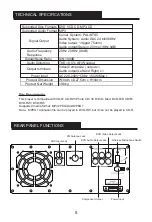HOW TO USE BLUETOOTH CONNECTION
BLUETOOTH SPEAKER.
ENTER BLUETOOTH MODE
1.Press the “ BT ” input button on remote
2.OR Press the “ BT ” button on front
panel.
control
Speaker is in "BLUETOOTH" mode.
AUTOSEARCH FOR DEVICES
Speaker will enter auto seach:for the first 15
seconds, it will search for the last connected
device.
( Bluetooth indicator LED blinks 3 times
every 2 seconds)
The unit will automatically
connect to the last
connected device within
10 metres.
Last connected device: for example IPAD A
Turn on IPAD A's Bluetooth.
When speaker cannot find the
last connected device.
New device: for example IPAD B
Turn on IPAD B's Bluetooth.
Connect to "XS-N618" and enter
the password "0000" if required.
CONNECT TO NEW DEVICES
/ ENTER PAIRING MODE
First restart Bluetooth by selecting any other
input like AUX or DVD, then switch to BT
again. Bluetooth is now on and can connect
to the new device.
( Bluetooth indicator LED blinks fast)
Successful Connection.
The Bluetooth connection is complete.
( Bluetooth indicator LED blinks once
every 5 seconds)
control.
8
Содержание XS-N618PBA
Страница 1: ...PARTY SPEAKER WITH DVD PLAYER XS N618PBA ...
Страница 2: ......
Страница 5: ...2 8 Do not expose batteries to high temperatures eg direct sunlight heat or fire ...
Страница 18: ......
Страница 19: ......
Страница 20: ......