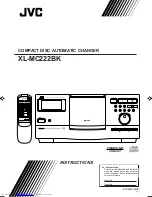6
XL-MC222BK
?????
BASIC OPERATION
Turning the power on
Check that the standby indicator on the control panel is lighted.
Then press the POWER button either on the control panel or remote
control.
3. Place the disc in a slot, with its label facing to the left.
POWER
STANDBY
PLAY/PAUSE
STOP/CLEAR
REPEAT
PLAY MODE
MEMORY
DISC/TRACK
EXCHANGE
RANDOM
INTRO
CALL
CANCEL
TRACK
OPEN/CLOSE
DISC
DOWN
DISC EJECT
ENHANCED COMPULINK CONTROL SYSTEM
'
CD Label
CAUTION
• Do not put anything except CDs in the storage area.
• 8 cm CDs cannot be played back in this unit.
• Be careful not to touch the playback mechanism in the
unit.
• Up to 25 discs can be accessed at one time. Trying to
insert or remove a disc which is not in the loading area
may result in damage to the discs and unit.
• The disc needs to be placed vertically in the storage slot
of this component. After taking the disc out of its case,
grip the rim of the disc between your thumb and middle
finger — be sure to keep the fingers on the narrow, outer-
most strip where the surface is solidly bright.
• Do not try to put more than one disc in a single slot. The
unit will be damaged.
4. Repeat step 3, or steps 2 and 3, to load discs in the storage. Up
to 200 discs can be loaded.
5. When all necessary discs have been loaded, press the OPEN/
CLOSE button to close the storage door. “d-CL” is shown in
the display.
CAUTION
Make sure to remove your hand from the storage opening
before pressing the OPEN/CLOSE button.
Unloading/changing discs
1. Press the OPEN/CLOSE button to eject a disc in the playback
position for unloading or changing.
2. To unload or change discs in other slots, press the DISC button
and specify the slot number using the jog dial. The specified
disc will be brought to the load/unload position. Then press the
DISC EJECT button to raise the disc up.
Repeat this step to unload or change any additional discs.
3. When unloading or changing is completed, press the OPEN/
CLOSE button to close the door. The disc in the load/unload
position at this time will then be shifted to the play position.
POWER
STANDBY
POWER
or
(Remote control)
To turn the power off, press the button again lighting the standby
indicator.
NOTE: Keeping the unit in the standby state consumes a mini-
mal 6.5 watts. If necessary, unplug the power cord
from the wall socket to turn off the power completely.
Loading compact discs
Also see Page 12 for the manner of handling and taking care of
compact discs.
1. Press the OPEN/CLOSE button either on the control panel or
remote control, opening the disc storage door and exposing
carousel slots. “d-OP” is shown in the display.
OPEN/CLOSE
OPEN/
CLOSE
or
(Remote control)
2. To select a specific slot to load a disc, press the DISC button
and turn the DISC/TRACK jog dial, to specify the required
slot number, which is shown as “DISC” number on the display.
The carousel rotates to bring the specified slot to the load/unload
position, which is in the center of the storage area.
DISC
XL-MC222/E B
97.7.15, 5:58 PM
6