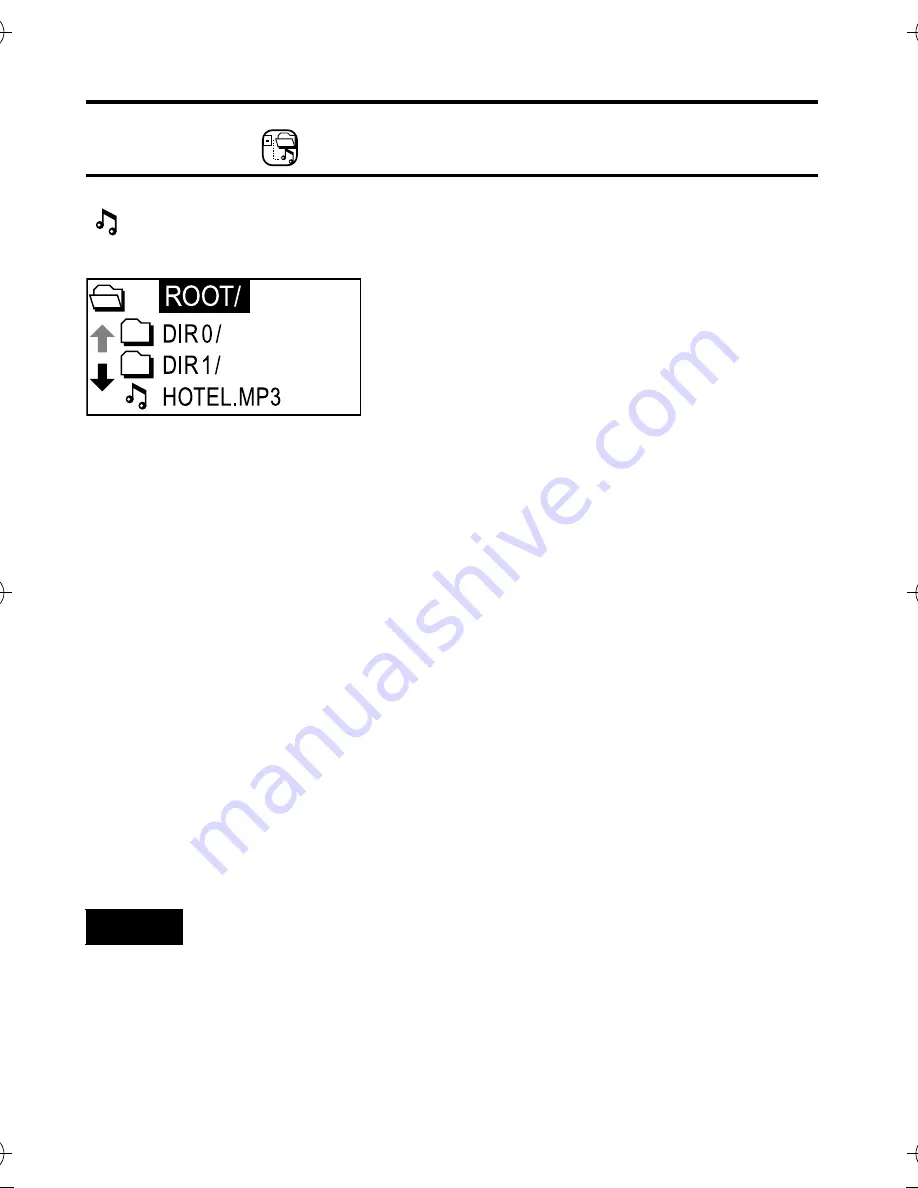
33
ADVANCED FEATURES
NAVIGATE
Use to display the hierarchical tree structure of music folders and files
( ). From this tree structure, you can easily locate a desired music file
and play it back.
To locate a music file
1.
After turning on the player, press
MENU
button and
¢
/
4
button
to select
NAVIGATE
mode from Main Menu, and then press
6
button to enter that mode.
2.
Press
¢
/
4
,
6
/
7
buttons to locate the desired file.
¢
/
4
: Moves the cursor (highlight) vertically. The cursor scrolls
through the files and folders in the selected folder.
6
/
7
: 1) Move the cursor to the desired folder and press
6
button to open it. Then, the files in the folder can be
selected.
2) When the cursor is inside the folder, press
7
button to
close the folder. Then, the hierarchical structure
appears including that folder.
3.
Press
6
button to play it back.
(Press
6
button to pause and
7
button to stop.)
To exit NAVIGATE mode:
Press
MENU
button.
• When you search the WMA-DRM file which was transferred using the
Explorer in NAVIGATE mode, the track names appear. But when you
try to playback the music, “DRM PROTECTED” appears, and then the
file is skipped over to the next track.
NOTE
XA-MP52-102(E).book Page 33 Wednesday, October 5, 2005 9:45 AM






















