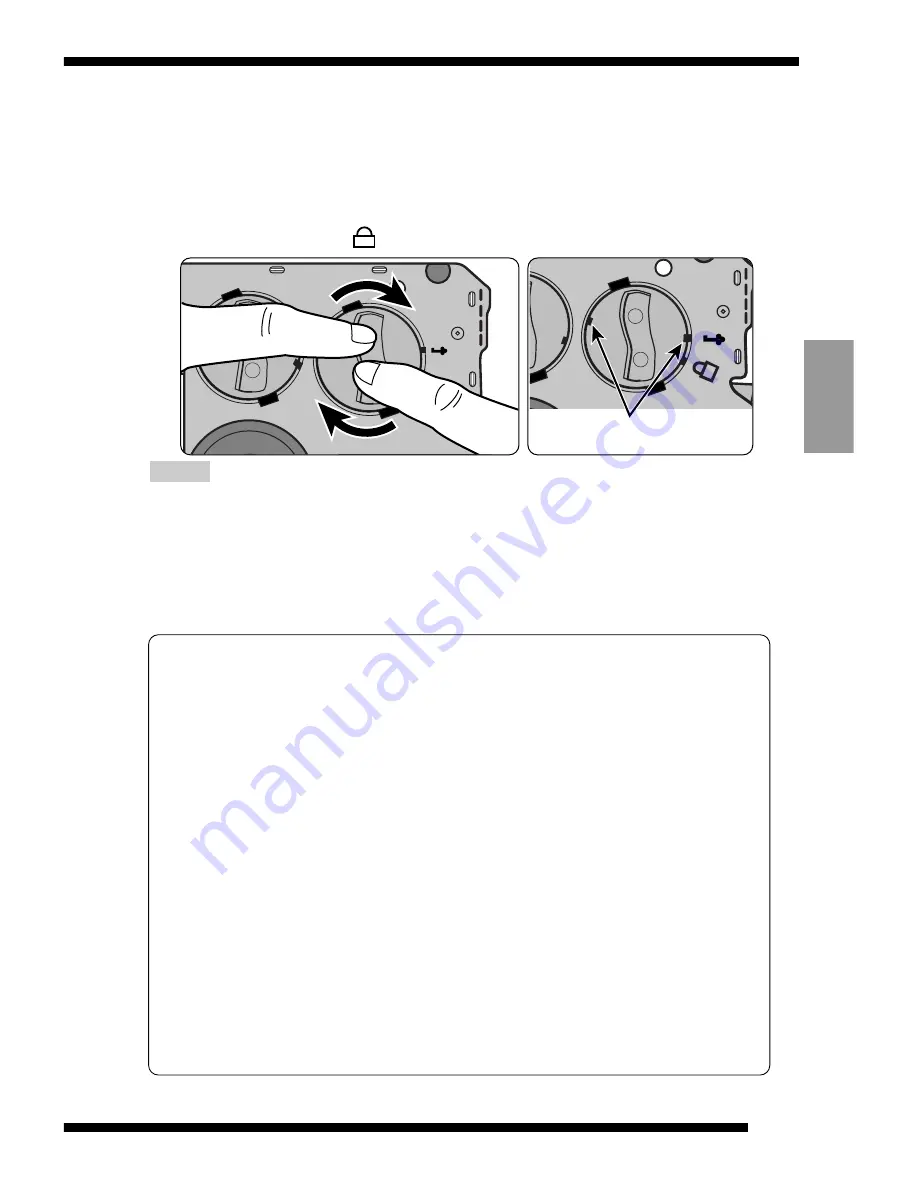
Windows95
11
ENGLISH
3
Replace the battery cover and rotate the battery
cover clockwise while pressing on the
indentations in the cover with your fingertips.
Rotate the cover until the markings on the battery cover are
aligned with the
mark on the VU-V101.
■
Notes on Button-Type Lithium Batteries
• The performance of the batteries varies depending on operating
temperatures.
• To ensure that the contact surfaces of the battery are clean, wipe
the battery with a dry cloth before fitting it in the camera.
• Do not attempt to disassemble, heat above +100°C, recharge or
short-circuit the battery, or place the battery in a fire, as this could
cause the battery to split. When disposing of the battery, do so
responsibly and ensure that it is not burnt.
a
CAUTIONS
• Dispose of used battery promptly.
• Keep the lithium battery out of the reach of children. Should the battery be
swallowed, consult a doctor immediately.
• Wipe the battery with a dry cloth to assure good contact.
• Be sure to install the battery with the correct polarity.
• Do not hold the battery with metallic tweezers, as a short-circuit may occur.
j
WARNING
The battery may explode if mistreated. Do not recharge, disassemble or
dispose of in fire.
Battery cover markings
• When replacing the batteries, always replace both cells.
• The effective life of the batteries varies significantly
depending on the battery manufacturer. When fitting or
replacing the button-cell batteries, use the batteries
supplied with the VU-V101 or CR2016 batteries
manufactured by Sanyo or Maxell.
NOTE
Содержание VU-V101
Страница 25: ...MEMO ...
Страница 51: ...MEMO ...
Страница 77: ...MEMO ...
Страница 78: ...MEMO ...
Страница 79: ...MEMO ...












































