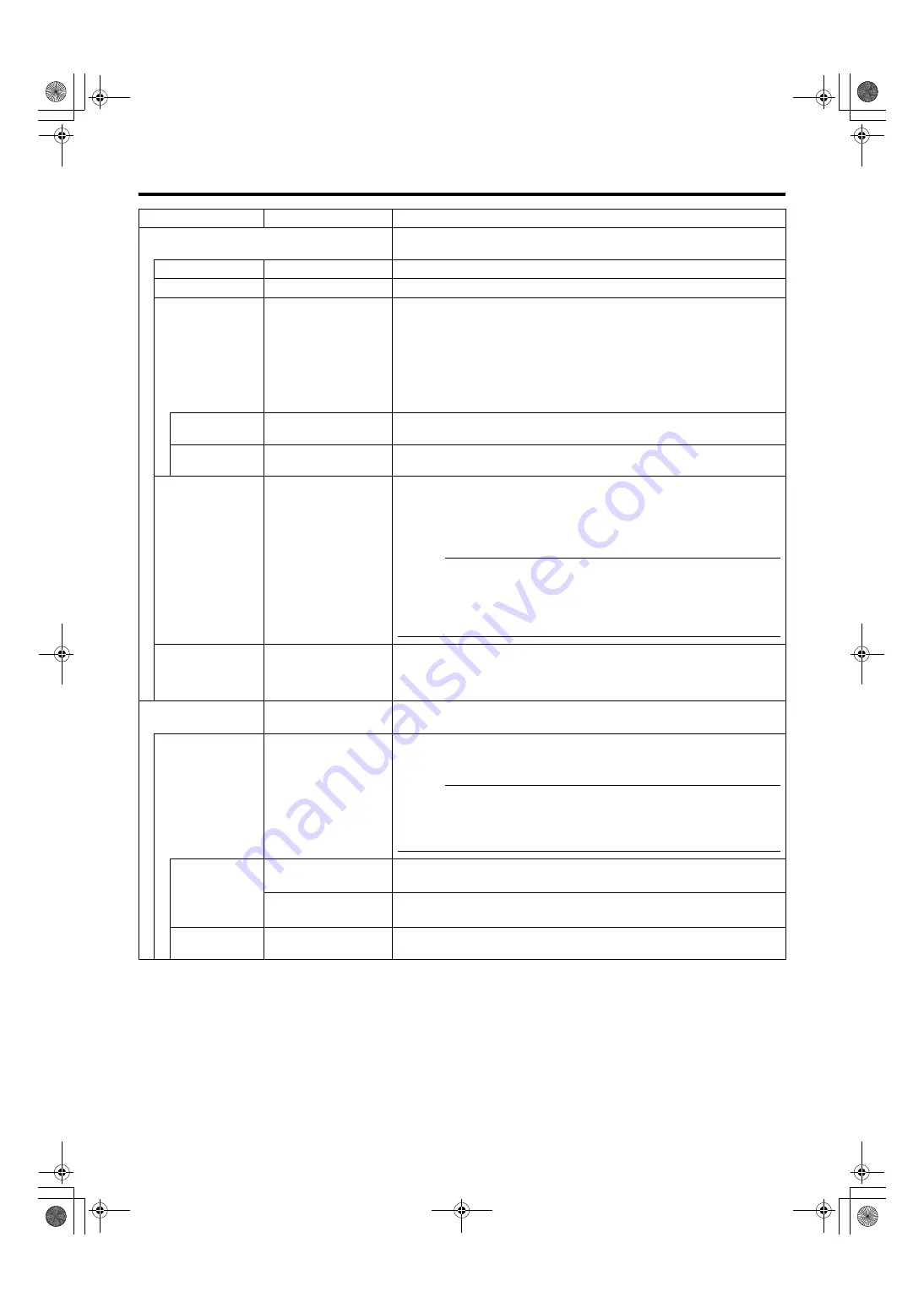
67
Item
Preset Values
Description
A
Enables you to specify the server name, port number, and details on external
access to the server.
䢇
For specifying the server name.
䢇
For specifying the port number to use for the server.
Select check box
䢇
Do not select
check box
Select this check box to enable access to VR-N1600U/E from a surveillance
computer connected to the Internet via the router or firewall.
If you have selected this option, specify the global IP address in the [IP
address] column for the Internet router or firewall, and the port number in the
[Port] column for access to the Internet by the surveillance computer.
You have to configure an appropriate port forwarding on the router or firewall
to allow access by a surveillance computer that is connected to the Internet.
For details, refer to the “Instruction Manual” of the respective devices.
^
For specifying the global IP address when connecting to VR-N1600U/E via
the Internet.
^
For specifying the port number to use when connecting to VR-N1600U/E via
the Internet.
^
Settings for using the Master/Slave feature by Milestone Systems.
For specifying the beginning of the IP address range in the left field on the
screen, and the end of the IP address range in the right field. Click the [Add]
button.
You may define as many local IP address ranges as required.
Memo :
●
If necessary, you may also specify only one IP address.
(Example: 192.168.10.1to192.168.10.1)
●
For details, refer to the Enterprise 6.0 Administrator’s Manual provided by
Milestone Systems.
(http://www.milestonesys.com/?cid=265)
䢇
For specifying the maximum number of NVR Viewer users allowed for
connection at any one time. The number of users also includes the use of
the [NVR Viewer] on the [Live] and [Browse] screens of VR-N1600U/E. Do
not set a number of larger than 11.
B
This section describes procedures to configure user accounts and rights.
^
Click this button to display the [User Administration] screen for setting the
[User] and [Password]. You can add new users in two ways: (
Memo :
●
After adding a new user, a small square appears to the top left of the icon
on the [User Administration] screen. You can distinguish between [Add
Basic User...] and [Add Windows User...] using this mark when the same
user name is registered with both.
Type: Windows or Active Directory user or Active Director User
Password:vr-n1600
^
You can create a dedicated user account for the surveillance system through
authentication of the user name and password.
VR-N1600_J.book Page 67 Wednesday, August 8, 2007 3:32 PM
Содержание VR-N1600E
Страница 2: ...IMPORTANT SAFEGUARDS I VR N1600_J book Page I Wednesday August 8 2007 3 32 PM ...
Страница 3: ...SAFETY PRECAUTIONS for USA II VR N1600_J book Page II Wednesday August 8 2007 3 32 PM ...
Страница 4: ...SAFETY PRECAUTIONS for Europe III VR N1600_J book Page III Wednesday August 8 2007 3 32 PM ...
Страница 5: ...IV VR N1600_J book Page IV Wednesday August 8 2007 3 32 PM ...
Страница 6: ...SICHERHEITSVORKEHRUNGEN for Germany V VR N1600_J book Page V Wednesday August 8 2007 3 32 PM ...
Страница 7: ...VI VR N1600_J book Page VI Wednesday August 8 2007 3 32 PM ...
Страница 8: ...SICHERHEITSVORKEHRUNGEN for Germany VII VR N1600_J book Page VII Wednesday August 8 2007 3 32 PM ...
Страница 9: ...VIII E 1600E E 1600E E E VR N1600_J book Page VIII Wednesday August 8 2007 3 32 PM ...
















































