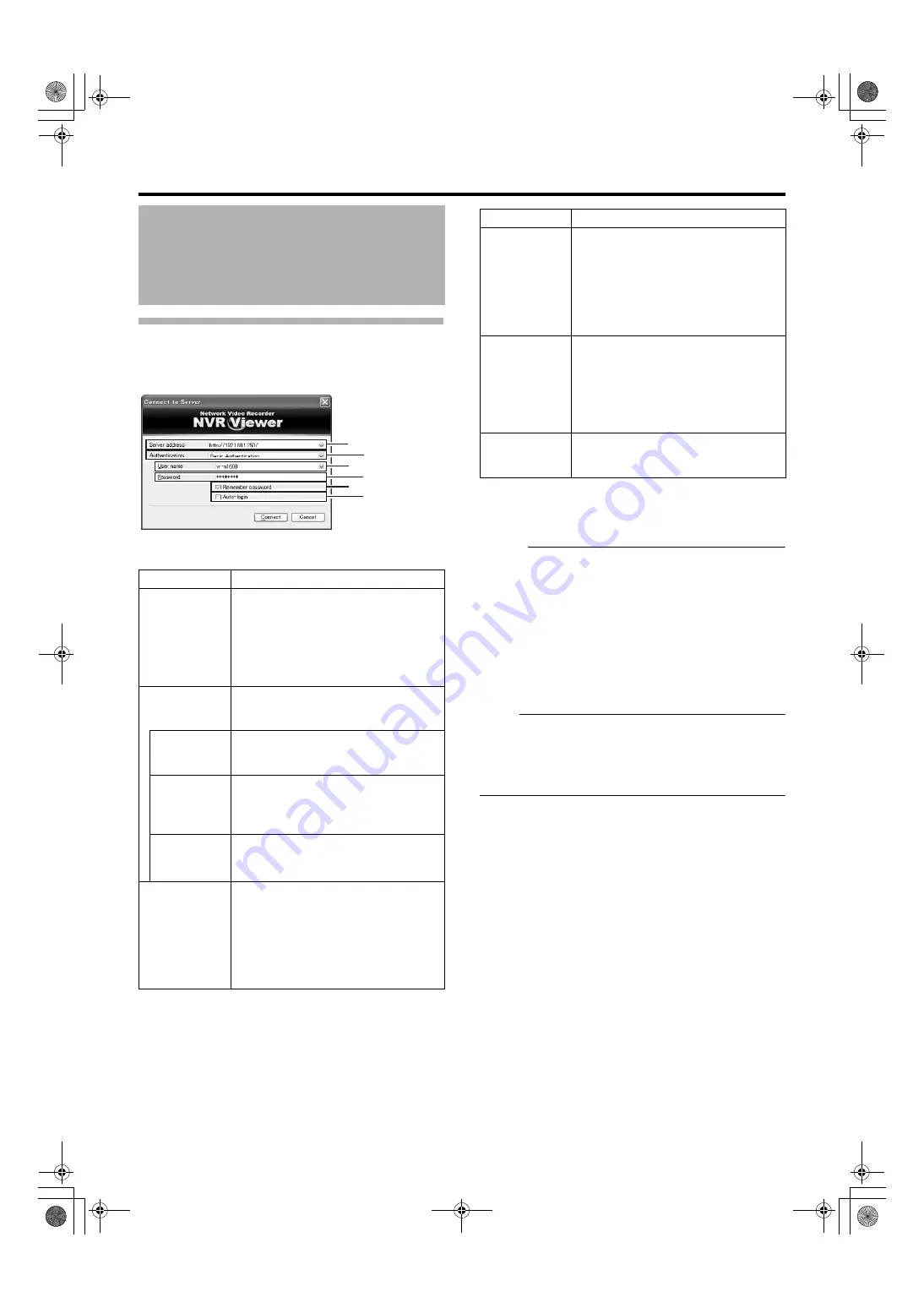
110
2
Specify your login information in the following
fields
3
Click the [Connect] button
●
The NVR Viewer screen appears after a short while.
Memo :
●
If you have previously logged in to the NVR Viewer, a
message will appear asking if you want the view that was
used during the last login to be displayed. (Only when
connecting from a surveillance computer)
Select this check box to restore the view that you last
used in the main window of the [NVR Viewer].
Select this check box to display the views on the [Primary
Display] screen, multi-monitor, or floating screen.
Note :
●
When you log out after reaching the maximum number of
distribution clients, you may need to wait for several
minutes before you can establish the connection again.
●
When multiple computers are connected and audio sound
is played back, the sound may be distorted.
Connecting to a Computer
(continued)
Item
Description
A
For specifying the IP address and port
number of VR-N1600U/E. (For example,
in the case of [http://192.168.1.253:80],
[:80] is the port number.)
The port number is the number as
specified in [Server Configuration] under
[Image Server Setting]. (
B
For selecting one of the three types of
authentication.
Select
Windows
authentication
(current user)
Windows authentication. Login as the
current Windows user.
Windows authentication.
You can login as a Windows user, but a
user name and password will be
required.
Basic authentication.
A user name and password will be
required to login to VR-N1600U/E.
C
For entering the Windows user name if
you have selected
for the [Authentication]
item
B
. For entering the user name
registered in the [User Administration]
item under [Image Server Setting]
(
Page 104) if you have selected
A
C
D
B
E
F
User name: vr-n1600
Password: vr-n1600
Item
Description
D
For entering the login password for VR-
N1600U/E if you have selected
for the
B
. For entering the
password registered in the [User
Administration] item under [Image
Server Setting] (
have selected
.
E
Saves the password.
If you have selected
for the [Authentication]
item
B
, selecting this check box enables
you to login the next time simply by
clicking the [Connect] button.
F
Enables you to login automatically.
Selecting the check box enables you to
log into the [NVR Viewer] automatically.
VR-N1600_J.book Page 110 Wednesday, August 8, 2007 3:32 PM
Содержание VR-N1600E
Страница 2: ...IMPORTANT SAFEGUARDS I VR N1600_J book Page I Wednesday August 8 2007 3 32 PM ...
Страница 3: ...SAFETY PRECAUTIONS for USA II VR N1600_J book Page II Wednesday August 8 2007 3 32 PM ...
Страница 4: ...SAFETY PRECAUTIONS for Europe III VR N1600_J book Page III Wednesday August 8 2007 3 32 PM ...
Страница 5: ...IV VR N1600_J book Page IV Wednesday August 8 2007 3 32 PM ...
Страница 6: ...SICHERHEITSVORKEHRUNGEN for Germany V VR N1600_J book Page V Wednesday August 8 2007 3 32 PM ...
Страница 7: ...VI VR N1600_J book Page VI Wednesday August 8 2007 3 32 PM ...
Страница 8: ...SICHERHEITSVORKEHRUNGEN for Germany VII VR N1600_J book Page VII Wednesday August 8 2007 3 32 PM ...
Страница 9: ...VIII E 1600E E 1600E E E VR N1600_J book Page VIII Wednesday August 8 2007 3 32 PM ...






























