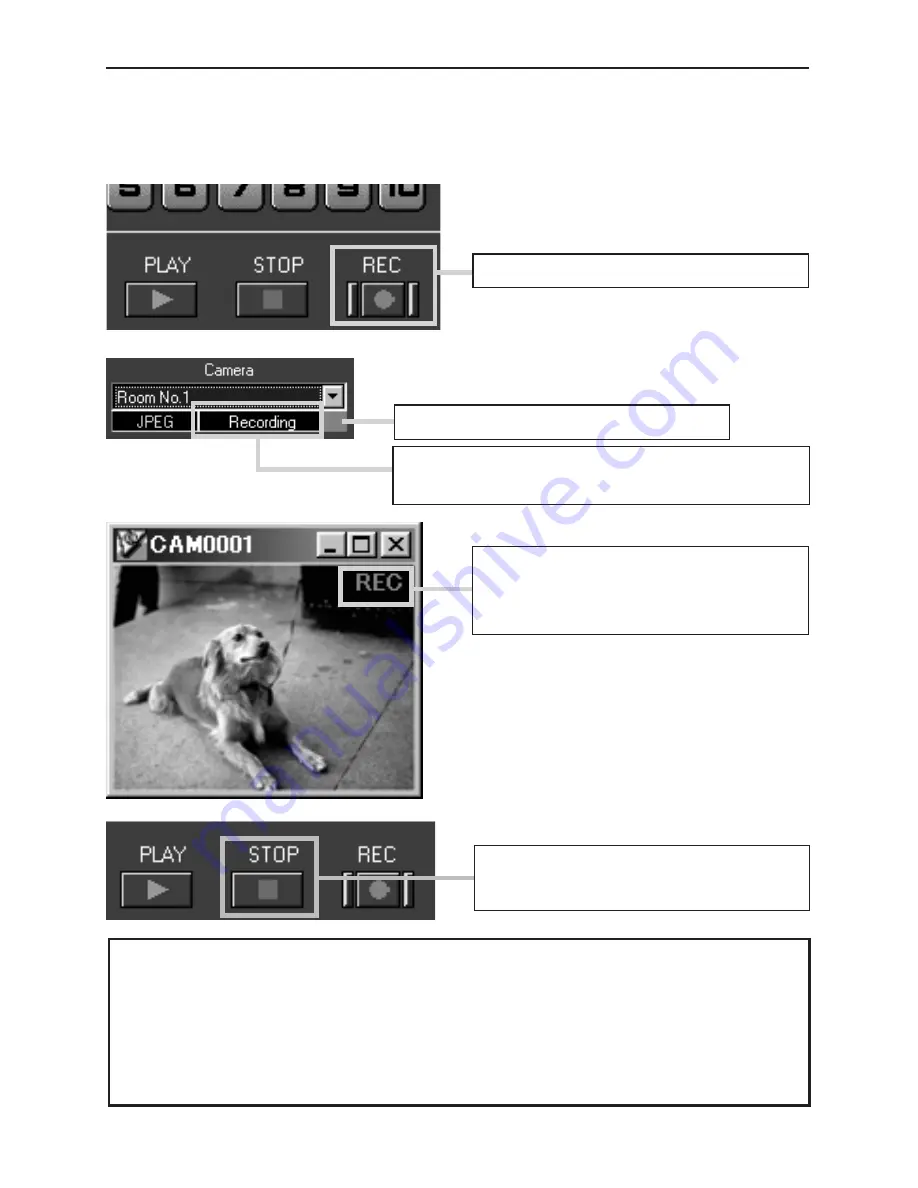
50
Recording function
This function is to continuously record the images of connected VN-C30U
onto automatically created folder with “VN-C30U Name.”
Press the "
REC
" button.
In the JPEG mode, the "
REC
"
characters are displayed in the
upper right corner of the window.
Press the
STOP
button to stop
recording. “REC” disappear.
❉
Avoid continuous recording for a long period of time. When playing back
a file recorded by continuous recording for a long period of time, the
memory of the computer may become insufficient, and playback may
not be possible.
❉
Never change the saved files and their name, otherwise all the saved
images may not be correctly playback.
❉
The recorded file is saved in the
folder specified when the initial
setup was performed.
Blinks red during recording.
"
Recording
" is displayed when recording
starts.
Содержание V.NETWORKS VN-C30U
Страница 33: ...33 Clicking the OK button displays the setting confirmation screen Click OK to complete the registration ...
Страница 58: ...58 ...
Страница 59: ...59 ...











































