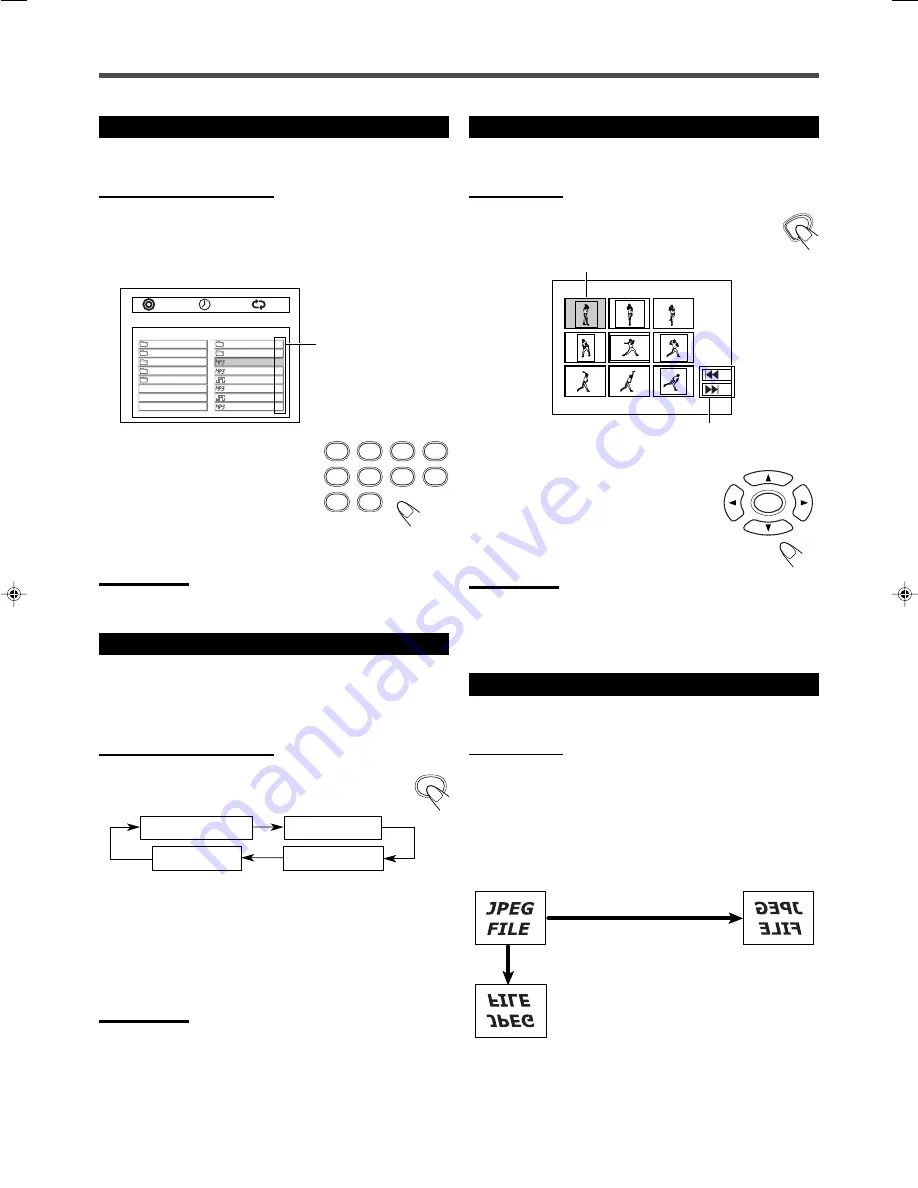
33
Selecting a Particular File/Folder Directly
You can move to a particular file/folder in the current folder directly.
From the remote control ONLY:
Press the number buttons to select a file/folder
number (item number) you want, then press
ENTER.
The system starts playback from the selected file.
• To select number 5, press 5, then
ENTER.
• To select number 10, press 1, 0, then
ENTER.
• To select number 23, press 2, 3, then
ENTER.
• To select number 123, press 1, 2, 3, then ENTER.
Notes:
When selecting the number of a folder, the contents of the folder
appear on the content column.
1
2
3
4
5
6
7
8
9
0
..
..
ALPHA
BETA
GAMMA
DELTA
AAA
0
1
2
3
ANT01
BULL02
COOT03
DOG04
ELEPHANT05
FOX06
4
5
6
7
0001/0003
OFF
0:00:28
Item numbers
Repeating Playback
A–B repeat cannot be used when MP3 or JPEG files are played
back. You can enjoy only repeat play.
To repeat playback—Repeat Play
From the remote control ONLY:
Press REPEAT repeatedly.
• Each time you press the button, repeat mode changes and
appears on the TV screen as follows:
REPEAT:TRACK
: Current file will be repeated. The picture
stand still when playing back a JPEG file.
REPEAT:DIR
:
Files in the current folder (directory) will
be repeated.
REPEAT:DISC
:
All files on the disc will be repeated.
REPEAT:OFF
:
Repeat play is canceled. (Normal play is
resumed.)
Notes:
You can check the repeat mode with on-screen bar. See “Showing the
On-Screen Bar” on page 31 for the detail.
FM MOD
REPEAT
REPEAT:TRACK
REPEAT:DIR
REPEAT:OFF
REPEAT:DISC
Rotating and Flipping a Picture
You can rotate/flip a picture during JPEG file playback.
JPEG file ONLY:
Press
3
/
2
/
5
/
∞
.
The picture rotates/flips each time you press the buttons.
3
:
Rotate the picture 90˚ clockwise.
2
:
Rotate the picture 90˚ counter-clockwise.
5
:
Flip the picture vertically.
∞
:
Flip the picture horizontally.
Ex.: Flipping a picture
Pressing
∞
once
Pressing
5
once
Browsing Pictures in the Current Folder
You can browse pictures in the current folder in smaller size.
JPEG file ONLY:
1
Press MENU.
JPEG files in the current folder are shown on nine
windows.
2
Press
3
/
2
/
5
/
∞
to select the
desired picture, then press
ENTER.
Normal playback starts from the file you
select.
Notes:
• The pictures appearing on the windows at first vary with the picture
you have selected or played back before pressing MENU.
• It requires a longer time to show pictures on the windows. The time
varies with the number and size of items in the current folder.
Selected picture
Select to go to the previous page (
4
)
or the next page (
¢
).
ENTER
MENU
30_33_TH_A25[J].p65
03.8.31, 2:09 PM
33






























