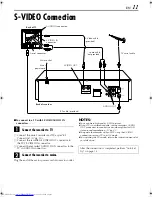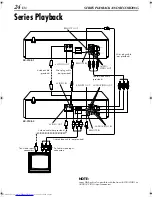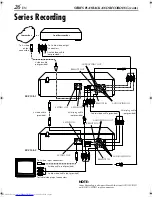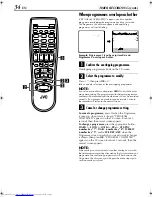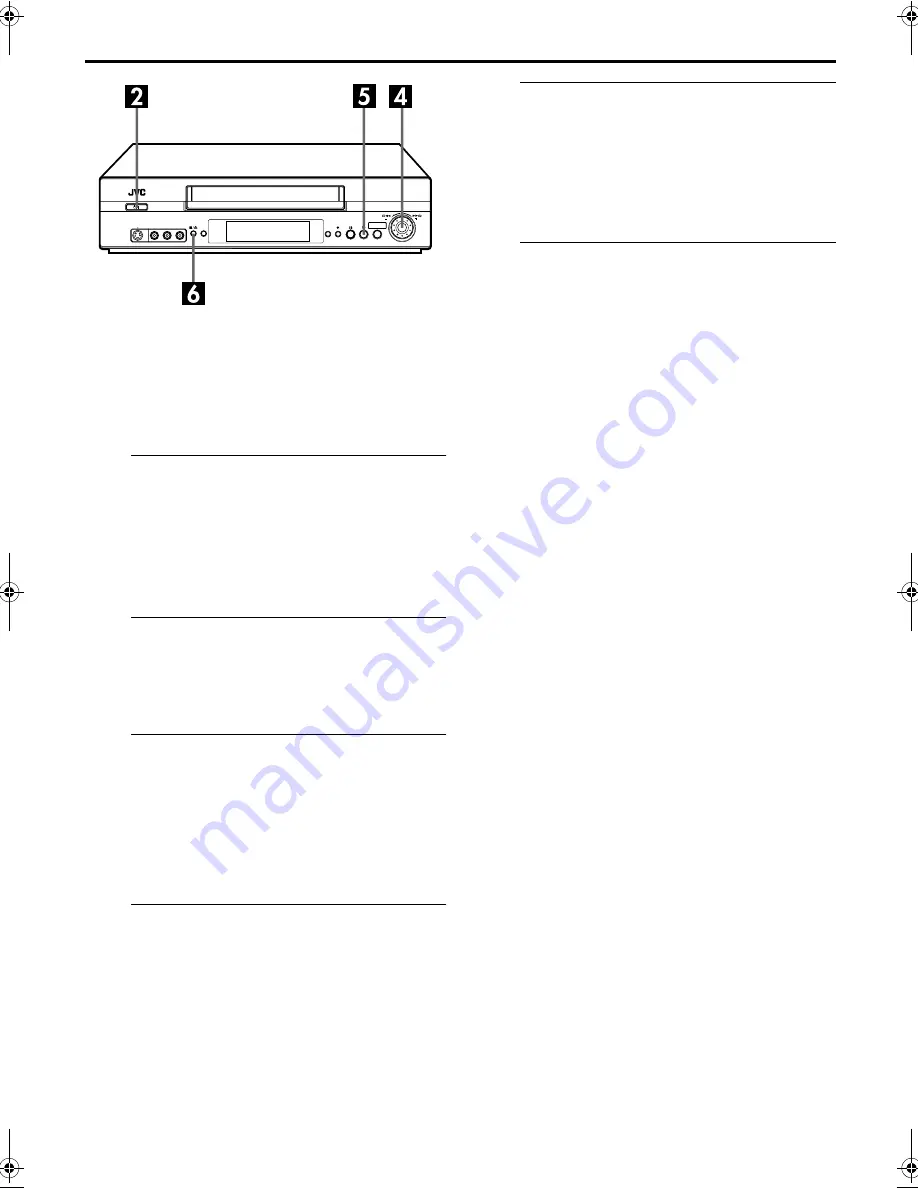
Masterpage:Right-NoTitle0
EN
25
Filename [SR-V10E1b-EN.fm]
Page 25
September 11, 2002 11:47 am
Using two sets of SR-V10E, you can play back two cassettes
alternately as many times as you want. You can select the
returning point for Series Playback.
NOTE:
Use the buttons and controls on the recorder for the Series
Playback operations (except when using Mode Lock
(
墌
pg. 17)).
A
Make connections.
Connect two sets of SR-V10E and a TV using AV cables as
illustrated on page 24.
●
The mini-plug cable is a mono 3.5 mm mini-plug to mono 3.5
mm mini-plug connector.
●
When playing back S-VHS recordings, it is recommended to
use the S-VIDEO connection to obtain the high quality
pictures.
B
Turn on all components.
After completing the connections, turn on all the
components.
●
Set your TV to the VIDEO or AV mode. Refer to the TV
instruction manual.
C
Set the input mode on the SR-V10E-2.
Turn the
JOG
dial to the right or left on the SR-V10E-2 to
select the appropriate input mode depending on the
connectors being used.
“L-1”: for the rear AUDIO/VIDEO IN connectors
“F-1”: for the front AUDIO/VIDEO input connectors
“S-1”: for the rear AUDIO/S VIDEO IN connectors
“S-2”: for the front AUDIO/S-VIDEO input connectors
D
Load cassettes.
Insert the playback cassette into each SR-V10E.
E
Start playback.
Press
4
on either of SR-V10E.
●
When the playback reaches to the returning point (tape end or
recording end (
墌
pg. 48)), the other SR-V10E successively
starts playback. (The cassette will automatically be rewound
when the playback stops.) Therefore, the cassettes loaded on
two SR-V10E will be played back alternately as many times as
you want.
F
Stop playback.
Press
0
on the SR-V10E which is playing back a
cassette.
NOTES:
●
If you do not want to display the operational indicators on the
TV screen during playback, set “O.S.D. (PLAY)“ and “O.S.D.
(REC)“ to “OFF“ (
墌
pg. 45, 46).
●
If there is a power outage during Series Playback, the playback
will resume automatically when the power is restored to the
recorder if the lithium battery is not exhausted.
●
It is possible to use the Mode Lock function (
墌
pg. 17).
SR-V10E1b-EN.fm Page 25 Wednesday, September 11, 2002 11:48 AM
Содержание SR-V10E
Страница 65: ...EN 65 MEMO ...
Страница 66: ...66EN MEMO ...
Страница 67: ...EN 67 ...
Страница 68: ...EN Printed in Malaysia 0902MNV ID PJ ...