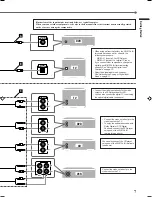6
FM 75
COAXIAL
CAUTION :
SPEAKER
IMPEDANCE
8
16
+
–
+
–
+
–
+
–
AM LOOP
AM
EXT
ANTENNA
AUDIO
RIGHT
LEFT
OUT
(REC)
IN
(PLA
Y)
VCR
CD
TV
DVD
DIGIT
AL 2
(TV
)
DIGIT
AL 1
(D
VD
)
DIGIT
AL IN
CENTER
SPEAKER
REAR SPEAKERS
RIGHT
LEFT
FRONT SPEAKERS
RIGHT
LEFT
AUDIO
VCR
OUT
(REC)
IN
(PLAY)
LEFT
CD
TV
DVD
RIGHT
DIGITAL 1
(DVD)
DIGITAL 2
(TV)
DIGITAL IN
A
B
C
SUBWOOFER
OUT
Getting Started
Digital connections
Analog
connections
RX-E100SL
Before connecting an
optical digital cord, unplug
the protective plug.
If you connect a sound-enhancing device such as a
graphic equalizer between the source components and
this receiver, the sound output through this receiver may
be distorted.
Connecting the Power Cord
Before plugging the receiver into an AC outlet, make sure that all
connections have been made.
Plug the power cord into an AC outlet.
Connecting Audio/Video Components
Turn the power off to all components before connections.
Connecting cords are not supplied with this unit. Use the
cords supplied for the other components or purchase them at
an audio or electric appliance store.
A
B
C
Audio cord
Coaxial digital cord
Optical digital cord
EN01-07.RX-E100SL[J]_f
01.3.7, 2:47 PM
6