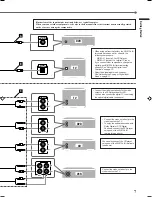16
Basic Settings
DVD
TV
VCR
CD
FM
AM
RX-E100
HOME THEATER RECEIVER
TV DILECT
DVD
MEMORY
CONTROL
ADJUST
SETTING
STANDBY
D I G I T A L
D I G I T A L
S U R R O U N D
INPUT
ANALOG/DIGITAL
INPUT ATT
MASTER VOLUME
SURROUND
ON/OFF
DSP
MODE
ANALOG
PRO LOGIC
SUBWFR LFE
SLEEP
ST
TUNED
MUTING
MH
Z
KH
Z
VOL
AUTO
DGTL AUTO
INPUT ATT
DSP
L
C
R
LS
S
RS
LPCM
DOLBY D
DTS
POWER
CONTROL
5
/
∞
/
3
/
2
Display
SETTING
Setting Auto Surround
Surround mode is automatically activated when a multichannel
digital signal comes into this receiver through the digital terminal.
You can enjoy Surround mode simply by selecting the source (with
digital input selected for that source) — Auto Surround.
To activate Auto Surround, follow the procedure below.
Before you start, remember...
There is a time limit in doing the following steps. If the setting is
canceled before you finish, start from step 1 again.
1
Press SETTING.
The CONTROL buttons now work for basic
settings.
2
Press CONTROL
∞
(or
5
) repeatedly until
“AUTO SR (Auto Surround)” (with the current
setting)
*
appears on the display.
* “OFF” is the initial setting. If you have already changed the
setting, “ON” will be shown.
Remote
NOT
3
Press CONTROL
3
(or
2
) to select “ON.”
• Each time you press the button, Auto Surround turns “ON” or
“OFF.”
ON
: • If multichannel signals come in, an appropriate
Surround mode will be turned on
• If Dolby Digital 2 channel or DTS 2 channel
signals come in, “STEREO” will be selected.
• If linear PCM signals come in, nothing will
change.
OFF
: Select this to deactivate Auto Surround.
Notes:
• This function does not take effect in the following cases:
– While playing an analog source.
– While selecting “DGTL DTS” or “DGTL D.D.” as the fixed digital
input mode (see page 11).
• If Surround mode is automatically activated by Auto Surround,
another DSP mode in use will be canceled temporarily. When
multichannel digital signals stop coming in, the selected surround
mode is canceled, and the previous DSP mode resumes.
• If you press SURROUND ON/OFF (SURROUND on the remote
control) or DSP MODE with Auto Surround activated, Auto
Surround will be canceled temporarily for the currently selected
source.
Auto Surround setting will be restored in the following cases.
– When you turn off and on the unit,
– When you change the source, and
– When you reset “AUTO SR” to “ON” again.
To cancel Auto Surround
Repeat step 1 and 2, then select “OFF” in step 3.
CONTROL
SETTING
ANALOG
PRO LOGIC
SUBWFR LFE
VOL
DGTL AUTO
INPUT ATT
DSP
L
C
R
LS
S
RS
LPCM
DOLBY D
DTS
CONTROL
O LOGIC
VOL
TL AUTO
UT ATT
P
EN08-16.RX-E100SL[J]_f
01.3.7, 2:49 PM
16