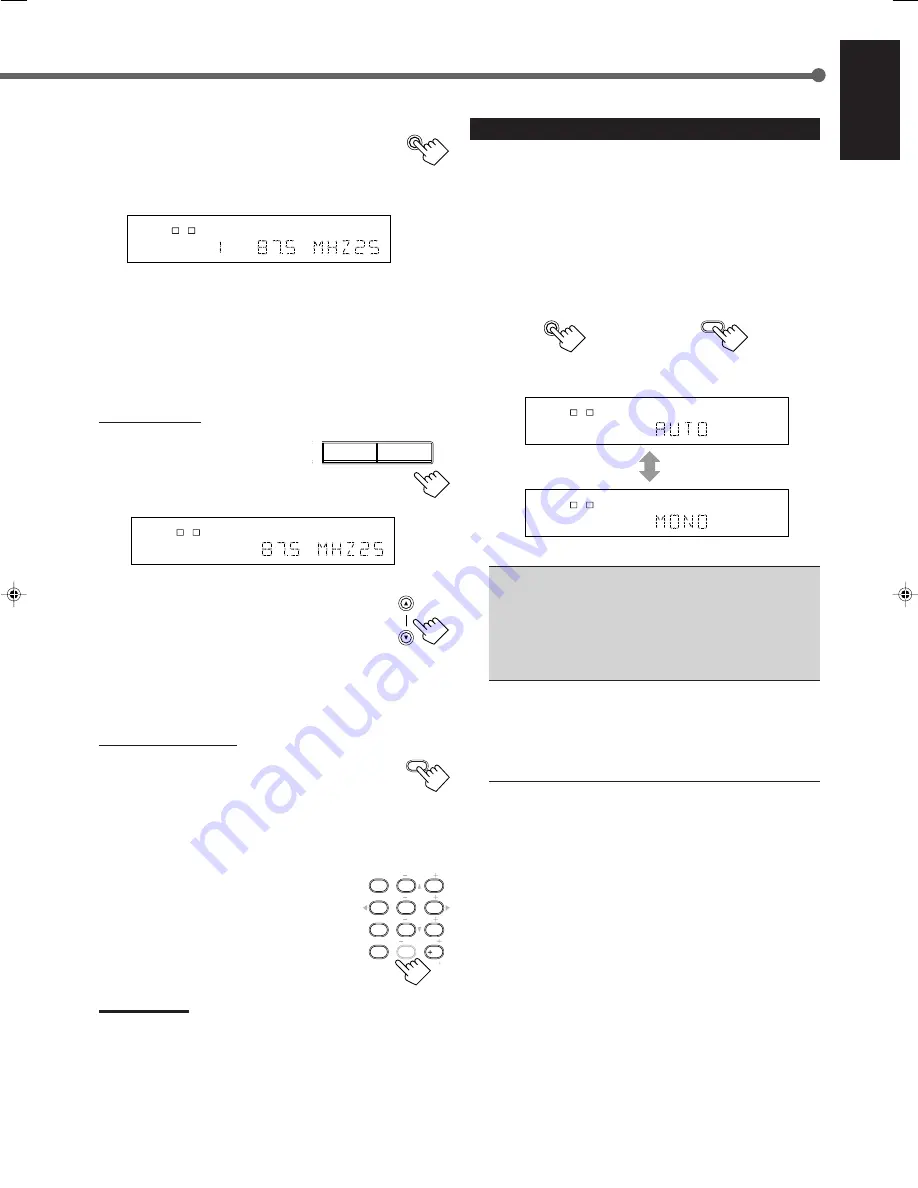
17
English
4
Press MEMORY again while the
selected channel number is flashing
on the display.
The selected channel number stops flashing.
The station is assigned to the selected channel number.
5
Repeat steps
1
to
4
for storing more stations.
To erase a stored preset station
Storing a new station on a used number erases the previously stored
one.
To tune in a preset station
On the front panel:
1
Press FM or AM to select the
band.
The last received station of the
selected band is tuned in.
2
Press FM/AM PRESET
5
/
∞
(up/down) repeatedly until you find
the channel you want.
• Pressing FM/AM PRESET
5
(up)
increases the channel numbers.
• Pressing FM/AM PRESET
∞
(down)
decreases the channel numbers.
From the remote control:
1
Press FM/AM to select the band (FM or
AM).
The last received station of the selected band is tuned
in and 10 keys now work for tuner operation.
• Each time you press the button, the band
alternates between FM and AM.
2
Press 10 keys to select a preset
channel number.
• For channel number 5, press 5.
• For channel number 15, press +10 then 5.
• For channel number 20, press +10 then 10.
• For channel number 30, press +10, +10,
then 10.
Note:
When you use 10 keys on the remote control, be sure that they are
activated for the tuner, not for the CD player and others. (See page
28.)
L
C
S.WFR
LS
RS
CH-
S
LFE
SPK
AUTO MUTING
TUNED STEREO
VOLUME
ANALOG
R
MEMORY
FM/AM PRESET
FM/AM
TEST
EFFECT
MENU
ENTER
CENTER
REAR L
SUBWOOFER
REAR R
1
4
7
/P
10
2
5
8
0
3
6
9
10
100
RETURN
L
C
S.WFR
LS
RS
CH-
S
LFE
SPK
AUTO MUTING
TUNED STEREO
VOLUME
ANALOG
R
Selecting the FM Reception Mode
When an FM stereo broadcast is hard to receive or noisy, you can
change the FM reception mode while receiving an FM broadcast.
• You can store the FM reception mode for each preset station (see
page 16).
1
While listening to an FM station, press
FM MODE.
• Each time you press the button, the FM reception mode
alternates between “AUTO” and “MONO.”
AUTO
: Normally select this.
When a program is broadcasted in stereo, you will
hear stereo sound; when in monaural, you will
hear monaural sounds. This mode is also useful to
suppress static noise between stations. The AUTO
MUTING indicator lights up on the display.
(Initial Setting)
MONO
: Select this to improve the reception (but stereo
effect will be lost).
In this mode, you will hear noise while tuning into
the stations. The AUTO MUTING indicator goes
off from the display. (The STEREO indicator also
goes off.)
FM MODE
From the remote control
FM MODE
On the front panel
L
C
S.WFR
LS
RS
CH-
S
LFE
SPK
AUTO MUTING
TUNED STEREO
ANALOG
R
L
C
S.WFR
LS
RS
CH-
S
LFE
SPK
TUNED
ANALOG
R
FM
AM
EN08-17.RX-6020V[C]_f
02.1.8, 9:15 AM
17






























