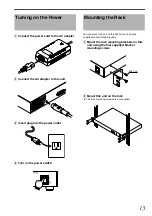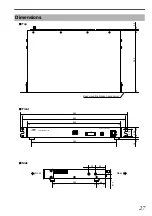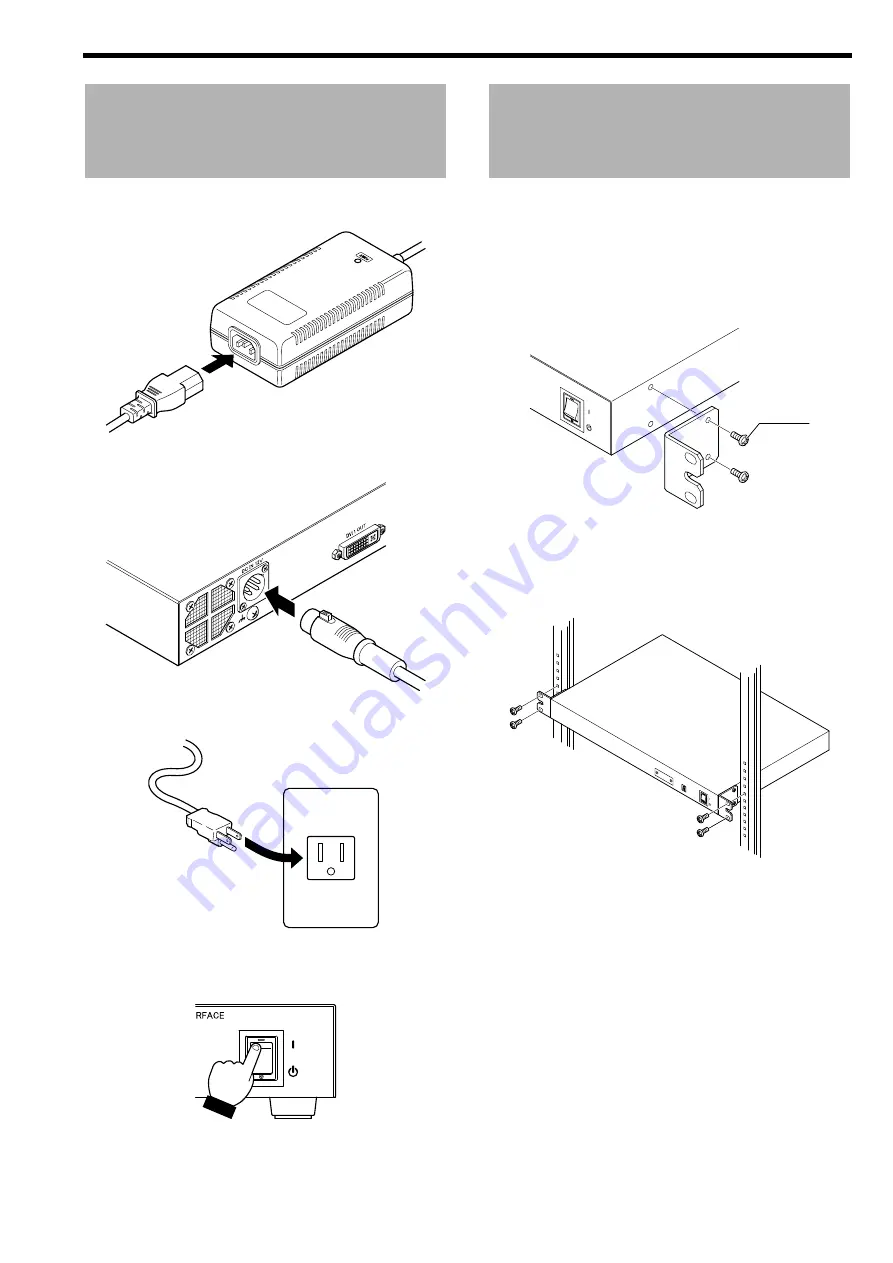
13
A
Connect the power cord to the AC adapter
B
Connect the AC adapter to this unit
C
Insert plug into the power outlet
D
Turn on the power switch
You can mount this unit on the EIA 1U rack using the
supplied rack mounting brackets.
A
Mount the rack mounting brackets on this
unit using the four supplied bracket
mounting screws
B
Mount this unit on the rack
●
The rack mounting screws are not supplied.
Turning on the Power
Mounting the Rack
M4 × 10
Содержание PK-VS4GD3
Страница 28: ......
Страница 29: ...GRAPHICS INTERFACE PK VS4GD3 取扱説明書 MODE STATUS GRAPHICS INTERFACE Visualization Series ...
Страница 51: ......
Страница 52: ...PK VS4GD3G GRAPHICS INTERFACE PK VS4GD3 Printed in Japan 1304TTH SW X 2013 JVCKENWOOD Corporation ...