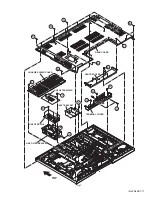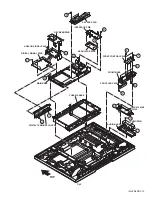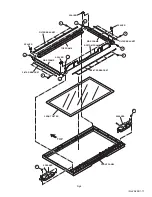1-16 (No.YA228)
3.1.18 REMOVING THE SPEAKER (Fig.4)
• Remove the REAR COVER.
• Remove the CENTER COVER.
• Remove the CHASSIS SHIELD COVER.
• Remove the TERMINAL COVER.
• Remove the MAIN BASE, CHASSIS BASE and AUDIO PWB
BASE (with each PWB affixed on the MAIN BASE, CHASSIS
BASE and AUDIO PWB BASE).
(1) Remove the 3 screws
[h]
, then remove the SPEAKER.
(2) Follow the same steps when removing the other hand
SPEAKER.
CAUTION:
• Please do not disassembly the SPEAKER.
When the speaker is decomposed, the performance cannot
be kept.
3.1.19 REMOVING THE FRONT PANEL AND THE FRONT
FILTER (Fig.4)
• Remove the REAR COVER
• Remove the CENTER COVER.
• Remove the CHASSIS SHIELD COVER.
• Remove the TERMINAL COVER.
• Remove the MAIN BASE, CHASSIS BASE and AUDIO PWB
BASE (with each PWB affixed on the MAIN BASE, CHASSIS
BASE and AUDIO PWB BASE).
• Remove the PDP UNIT.
(1) Remove the 8 screws
[i]
.
(2) Lift the FRAME BRACKETS and FRONT FILTER upright
and remove it with enough care not to damage the FRONT
FILTER.
(3) Remove the FRONT PANEL.
(4) Remove the 16 screws
[k]
, then remove the FILTER
BRACKET.
(5) Remove the FRONT FILTER.
3.1.20 REMOVING THE TOP FRAME, BOTTOM FRAME AND
SIDE FRAME (Fig.4)
• Remove the REAR COVER.
• Remove the CENTER COVER.
• Remove the CHASSIS SHIELD COVER.
• Remove the TERMINAL COVER.
• Remove the MAIN BASE, CHASSIS BASE and AUDIO PWB
BASE (with each PWB affixed on the MAIN BASE, CHASSIS
BASE and AUDIO PWB BASE).
• Remove the PDP UNIT.
• Remove the FRONT FILTER.
(1) Remove the SPACER and the 8 screws
[n]
, then remove
the TOP FRAME, BOTTOM FRAME and SIDE FRAME.
Содержание PD-Z42DX4
Страница 73: ...2 4 No YA228 ...
Страница 115: ...PDP COLOUR TELEVISION INSTRUCTIONS PD Z42DX4 ENGLISH LCT1774 001A ...
Страница 167: ...52 ENGLISH ...
Страница 168: ... 2004 Victor Company of Japan Limited 1004MKH CR VP ...