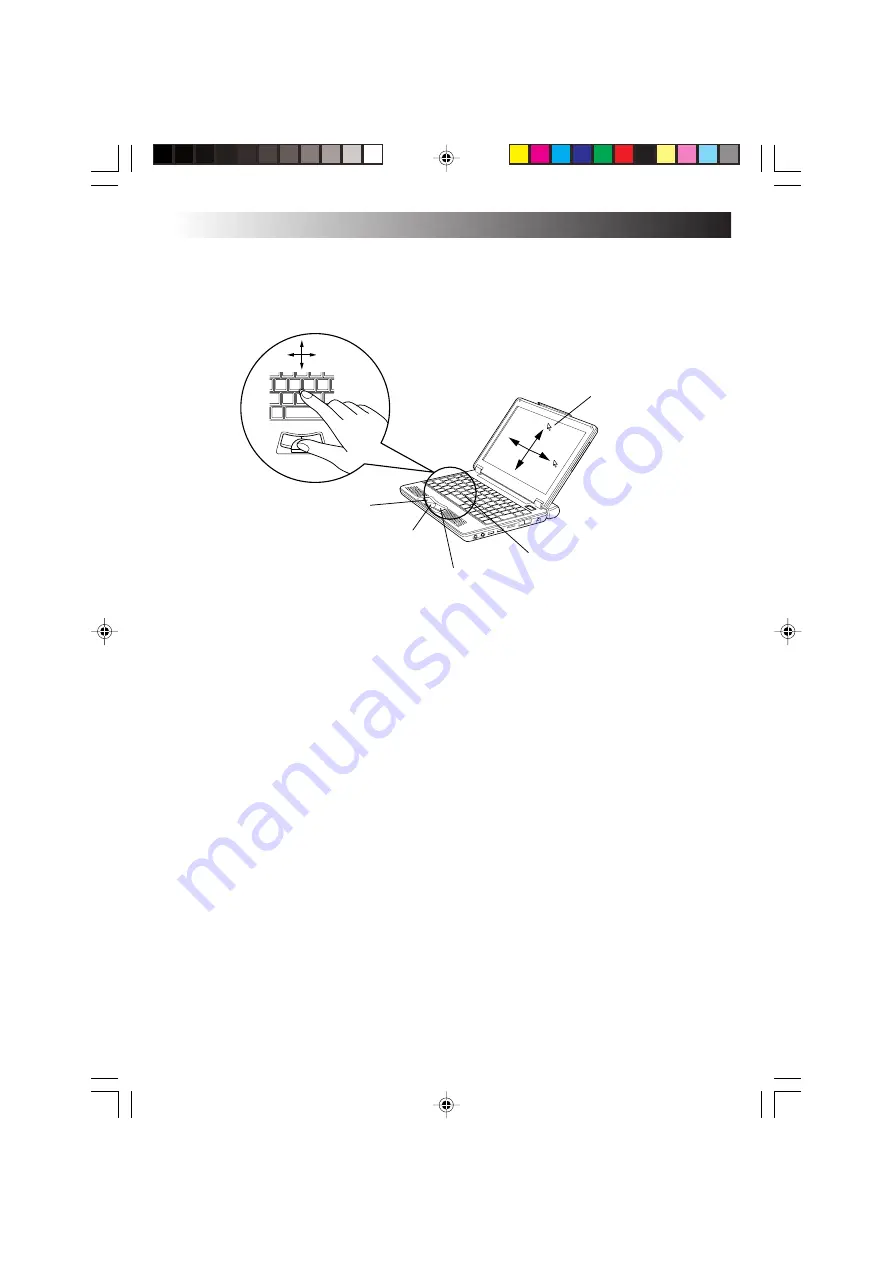
54
EN
Using the Pointing Device
The pointing devices allow you to move the mouse pointer on the screen. You can move the
cursor using the centre stick and three buttons in the similar way as the mouse.
•
Stick operations
Usually operate the stick using your index finger. The mouse pointer moves in the direction
you press the stick. You can adjust the pointer moving speed by controlling the power to
press. You can control the speed of mouse pointer movement by changing the pressure to the
stick.
When you press the stick harder, the mouse pointer moves more quickly.
Notes
• If you press the stick slightly and move the pointer slowly for several seconds, the pointer
may return backward. This is not a fault.
• Two stick caps are included in the PC accessory pack. When the cap has deteriorated,
replace it with a new one.
•
How to press the buttons
Usually press the three buttons using your thumb.
• Click
Press the mouse left button once and release it immediately.
Use this operation to select a menu option or to press the [OK] or [Cancel] button.
• Right click
Press the mouse right button once.
Use this operation to display a popup menu (called the shortcut).
Mouse pointer
Left button
Scroll button
Right button
Stick
HARDWARE
Содержание MP-XP731DEEB
Страница 13: ...EN13 Wireless LAN antenna Wireless LAN antenna ...
Страница 14: ...14EN MEMO ...
Страница 15: ...EN15 SETTING UP 1 ...
Страница 23: ...EN 23 JVC ORIGINAL SOFTWARE AND SYSTEM APPLICATIONS 2 ...
Страница 35: ...EN 35 NAVIGATE IN THE INTERNET WORLD 3 ...
Страница 53: ...EN 53 HARDWARE 4 ...
Страница 80: ...80EN MEMO ...
Страница 81: ...EN 81 PC RECOVERY REPEATED PC SETUP 5 ...
Страница 85: ...EN 85 TROUBLESHOOTING 6 ...
Страница 97: ...APPENDIX 7 ...
Страница 104: ...104EN MEMO ...
Страница 105: ...EN 105 MEMO ...
Страница 131: ...25 ENGLISH Memo MP WDX2E En fm Page 25 Friday September 19 2003 9 29 AM ...
















































