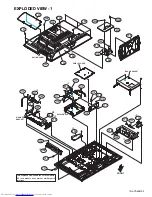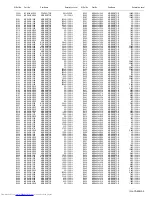33
ENGLISH
ENGLISH
34
IMPORT
ANT!
PREP
ARE
USE
SETTINGS
TROUBLE?
Troubleshooting
(continued)
Problem
Actions
page
Screen
Functions
HDMI
“VIDEO-1 (Component signal)”, “VIDEO-3 (Component
signal)”, “HDMI” inputs and PC mode cannot be selected in
the sub-picture.
Some inputs cannot
be selected in the
sub-picture
–
It is not a malfunction. Some functions (dark background) in
the menu do not work depending on the situation.
Some functions do not
work
–
Wait a little for the signal to stabilize when switching the
signal format for an “HDMI” device.
Green and distorted
screen
–
Check if the device is compliant with HDMI.
Switch “Audio” in “HDMI Setting” to “Digital” or “Auto” for
HDMI devices, or “Analogue” or “Auto” for DVI devices.
No sound
–
28
Use the cable marked with HDMI logo.
No picture, no sound
–
Switch “Size” in “HDMI Setting” to “1” or “2”.
Wrong screen size
28
Problem
Actions
page
Adjust the “Bass” and “Treble”.
If receiving a poor signal in “Stereo /
t
·
u
”, switch to “Mono”.
Adjust the channel reception using “Manual”.
Poor sound
28
28
11
Sound
LCD panels use fi ne dots (“pixels”) to display images.
While more than 99.99% of these pixels function properly,
a very small number of pixels may not light, or may light all
the time.
Please understand that this is not a malfunction.
Black or white dots
appear on the screen
–
Some inputs does not output from OUT terminal
No picture, no sound
22
OUT terminal
LT-Z32&26EX6_EN.indb 33-34
LT-Z32&26EX6_EN.indb 33-34
6/27/2006 10:42:19 AM
6/27/2006 10:42:19 AM
Содержание LT-Z26EX6
Страница 99: ......
Страница 103: ...2 4 No YA456 ...