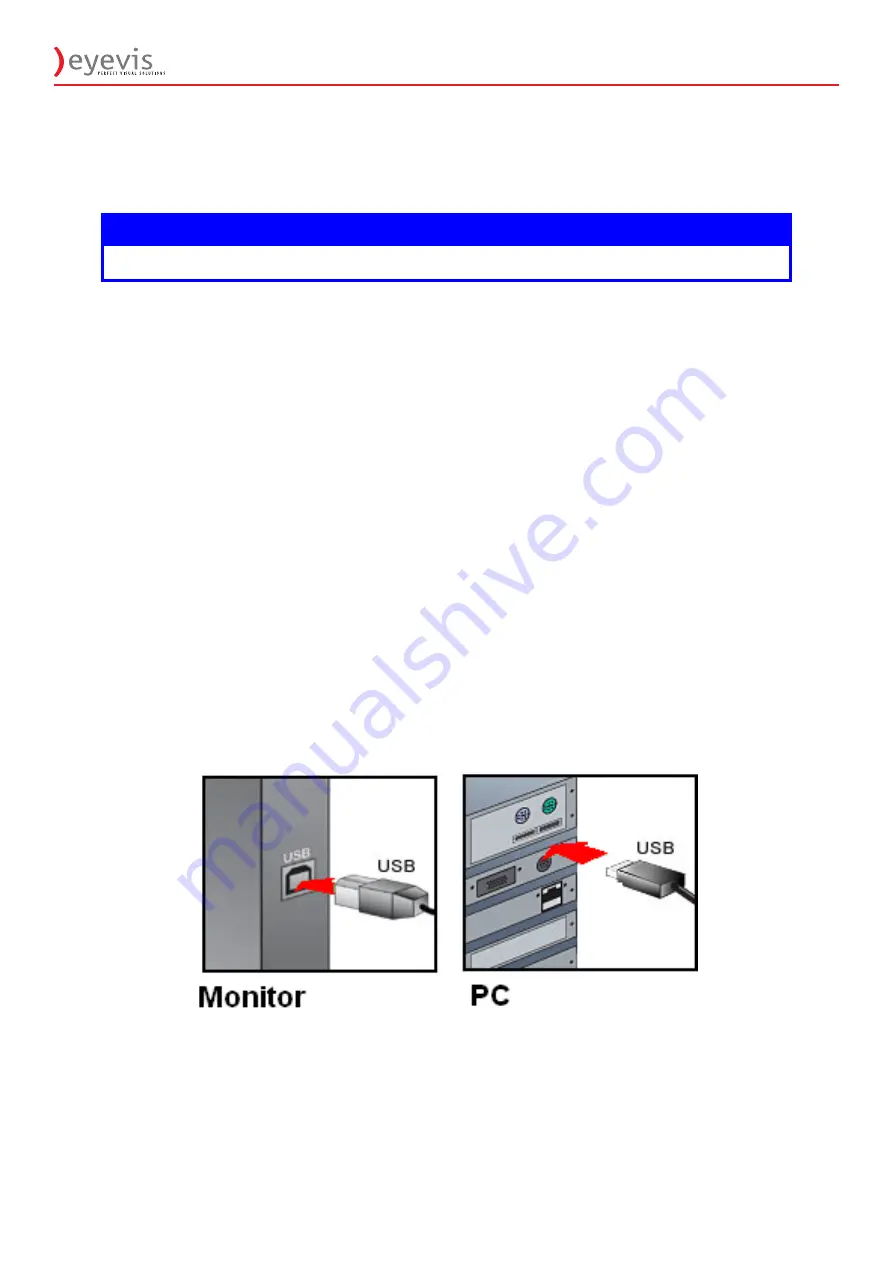
EYE-LCD-SERIES Quickstart (TOUCH SCREEN)
1
1.
INSTALLING SOFTWARE
The True Multi-Touch Touch Screen require drivers. Insert the Installation CD which containing and start the
software installation. For more information, see the product manual.
! NOTICE
Please read and understand the operating manual and particularly the safety instructions before first operation.
2.
CONNECTING CABLES
Connecting Cables and Switching On
Connect the cables and switch on the power in the following order:
3
Connect the video cable from the computer to the display screen.
3
Connect power to the display screen and switch on.
3
Connect power to the computer and switch on.
3
Plug the power adaptor into a wall socket.
3
Connect overlay power adaptor into wall socket.
3
Connect one side of a Type-B USB cable to the USB port on the monitor, as illustrated below.
3
Connect the other side of USB cable to the USB port on computer.
The computer then automatically detects the USB device (the touch frame) and, after a short pause, displays a
series of messages on screen.
Before operating the touch screen,
you need to calibrate it
.
Quickstart installation guide
(Please see the product manual for more information)




















